The window is used to add stock items whose on-hand volume is registered in the selected stores to store document specifications.
The window is opened by the command in the Stock item field.
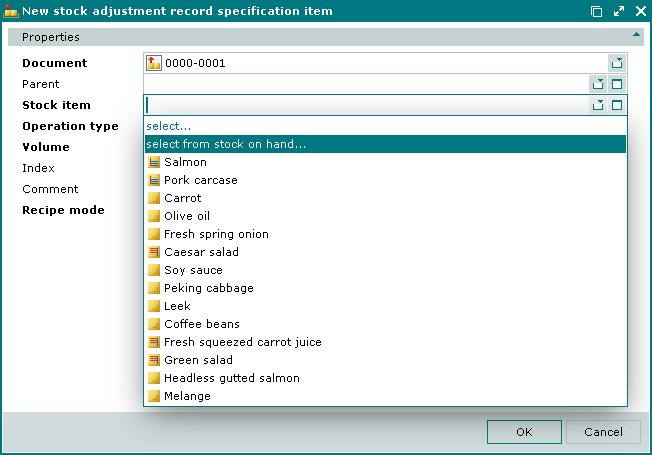
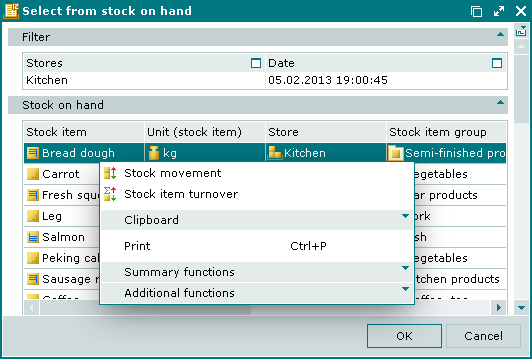
To confirm the selection, press the button. Clicking will close the window without making a selection.
© Tillypad 2008-2012