The operation is carried out in the window.
Location: - - .
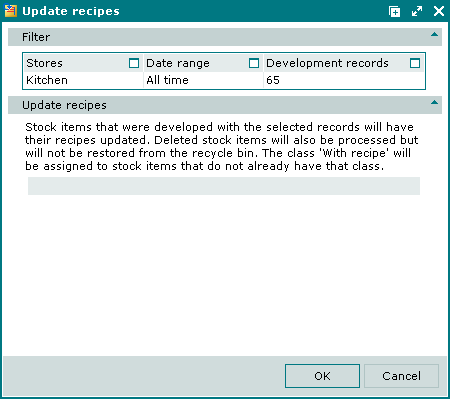
If stock items that do not belong to the With recipe class are found among those which are documented in the development records, the system will prompt the user to change them to the With recipe class.
Selecting closes the window without updating recipes. Selecting will update the recipes of the specified compound products in the directory with the results from the development records.
When the recipe update is complete, the window will open with the list of the stock items whose recipes were updated by the operation.
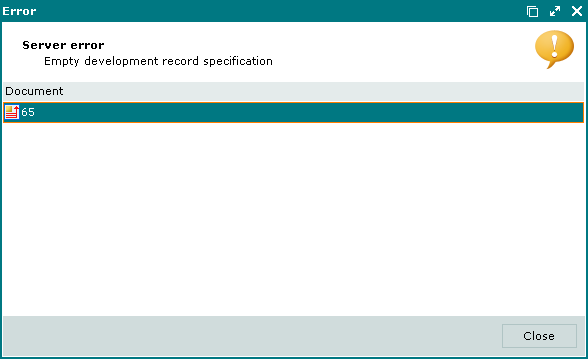
© Tillypad 2008-2012