© Tillypad 2008-2014
The Points settings panel is used to define promotions with points:
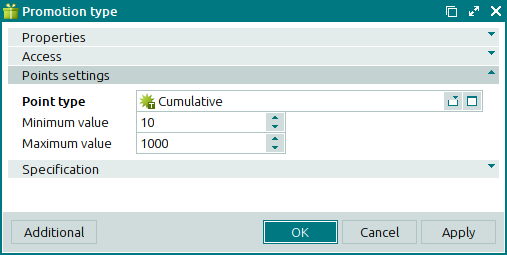
Points settings panel fields:
Point type denotes the point type used by the given promotion type. This is a required field.
Types and quantities of points appear on the POS terminal in the window with customer info.
Minimum value is the minimum number of this type of point that the client needs to earn in order to receive a discount according to the promotion type. If the value is less than the minimum, the promotion type will not be applied.
Maximum value is the maximum possible number of this type of point with which the client can receive a discount according to the promotion type. If the value exceeds the maximum, the promotion type will not be applied.
The minimum and maximum numbers of points are stored in the customers' guest tabs. The points inserted into the guest tab through the points operation are compared with the maximum and minimum number of points for the promotion type.
If the promotion type has a specified minimum and/or maximum number of points, the promotion formula will only be applied if the number of points in the guest tab falls within the specified range.

