© Tillypad 2008-2014
The directory is used to manage payment settings.
When configuring payment settings, you will need to specify payment methods and sales departments, as well as fiscal registers, authorisation devices and printers. Payment methods determine the range of enabled means of paying bills, whereas sales departments determine how to register payments. Devices control which fiscal registers and authorisation devices will be applied and where receipts will be printed.
Payment settings are used by devices operating as POS terminals.
Location: – – .
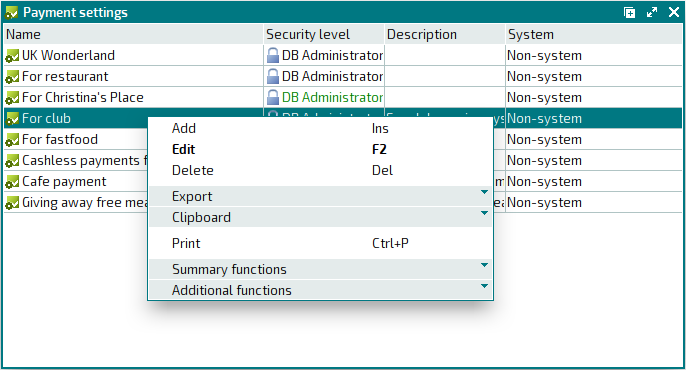
Data grid columns:
Name is the name of the payment setting.
- Security levelis the security levelassigned to the payment settings. This is a required field.
Description is a brief description of the payment setting.
System is a tag identifying system objects.
The context menu of the directory contains the following commands:
(Ins) – adds a payment setting.
(F2) – edits payment setting attributes.
(Del) – deletes payment settings from the directory to the .
– menu with the commands to export files into an external file or update package.
– menu with the commands to operate the clipboard.
(Ctrl+P) – generates print layouts.
– menu with the commands to manage the summary functions of the data grid.
– menu with the commands to operate the data grid.
To add new payment settings to the directory, please use the and entry windows.
To edit directory contents, use the and editor windows.
When you delete payment settings from the directory, a confirm deletion prompt is used.
To select payment settings from window fields, use the window.

