© Tillypad 2008-2014
The operational report is used to view stock item purchase price that was calculated for the selected store groups.
Location of the operational report window: – – – .
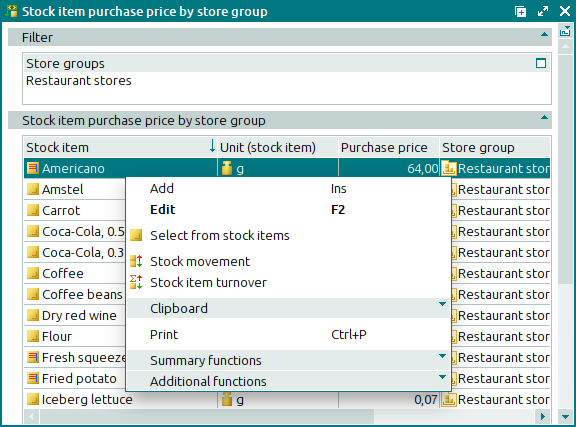
Data grid columns:
Stock item indicates the stock item, for which the purchase price is calculated.
Unit (stock item) is the unit of measurement for the stock item.
Purchase price denotes the purchase price of the stock item.
Store group is the name of the store group to which the stock item purchase price applies.
Stock item group indicates the stock item group to which the stock item belongs.
Type denotes the stock item type to which the given stock item belongs.
Class is the class to which the stock item belongs.
Context menu commands:
(Ins) – adds a new stock item purchase price to the operational report.
(F2) – edits the selected stock item purchase prices in the operational report.
– sequentially selects stock items from the directory to add information about their purchase price.
– displays the operational report on movement of the selected stock items.
– displays the operational report on stock turnover of the selected stock items.
– menu with the commands to operate the clipboard.
(Ctrl+P) – generates print layouts.
– menu with the commands to manage the summary functions of the data grid.
– menu with the commands to operate the data grid.
To add stock item purchase prices, use the and entry windows. The and windows are used for editing purchase prices.

