© Tillypad 2008-2014
Stock adjustment records are intended to document the deduction of stock items from stores. For example, they can be used to deduct spoiled goods or dishes sent back by clients.
When stock adjustment records are processed by the storekeeping system, the stock on hand levels of items marked in the specification as Stock-out decrease. For example, say the specification of a stock adjustment record contains 1 litre of olive oil. After the record has been run on the store, the level of olive oil is decreased by 1 litre.
Stock adjustment records can be used to account for both increases and decreases in stock levels. In order to increase the amount of a stock item, it must be marked Stock-in in the specification. For example, say the specification of a stock adjustment record contains 1.25 kg of lemons. The stock item is specified as Stock-in. After the record has been run on the store, the level of lemons increases by 1.25 kg.
The document list is intended for managing stock adjustment records.
Location: – .
This window can also be opened by using the command in the context menu of the directory.
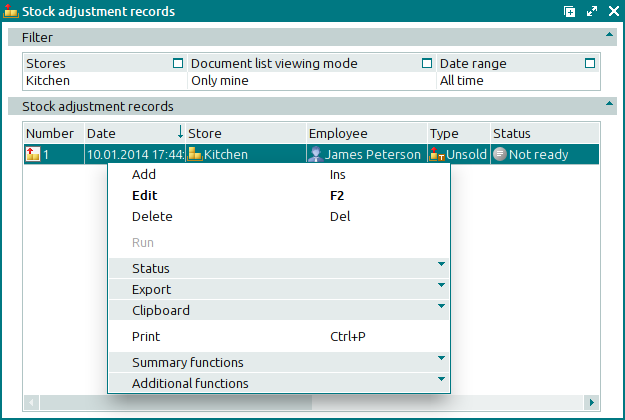
The window contains a panel with filter parameters and a panel displaying a list of the stock adjustment records that match the selected filter parameters.
Data grid columns:
Number indicates the number of the stock adjustment record.
If the record’s store has a status of either Running or Execution error, additional icons will be displayed to the right of the record number.
Date is the date and time of the documented stock adjustment operation.
Description is a short description of the adjustment.
Store shows the name of the store in which the stock items are adjusted according to the record.
Total by cost price is the total value of the goods in the stock adjustment record.
Employee is the user name of the employee who created the stock adjustment record.
Type denotes the stock adjustment record type.
Status (store) shows the status of the stock adjustment record after it has been processed by the storekeeping system. The document can have one of the following statuses:
OK – the document has been successfully processed.
Running – the document is being processed by the storekeeping system.
Execution error – an error occurred when the document was processed.
Editing document in a closed store period – the document corresponds to a closed store period.
System is a tag identifying system objects.
The context menu contains the following commands:
(Ins) – creates a new stock adjustment record.
(F2) – edits the selected stock adjustment record.
(Del) – permanently deletes the selected stock adjustment record.
– processes the stock adjustment record in the storekeeping system.
This command is only available for documents with the status Execution error.
– menu with the commands to alter the document status.
When you select one or more documents with the same status, their current status will not be available in the context menu. When you select documents with different statuses, all possible statuses will be available in the context menu.
– menu with the commands to export files into an external file or update package.
– menu with the commands to operate the clipboard.
(Ctrl+P) – generates print layouts.
– menu with the commands to manage the summary functions of the data grid.
– menu with the commands to operate the data grid.
To add new stock adjustment records, use the and windows. The and windows are used for editing.
The confirm permanent deletion prompt appears when you delete stock adjustment records.

