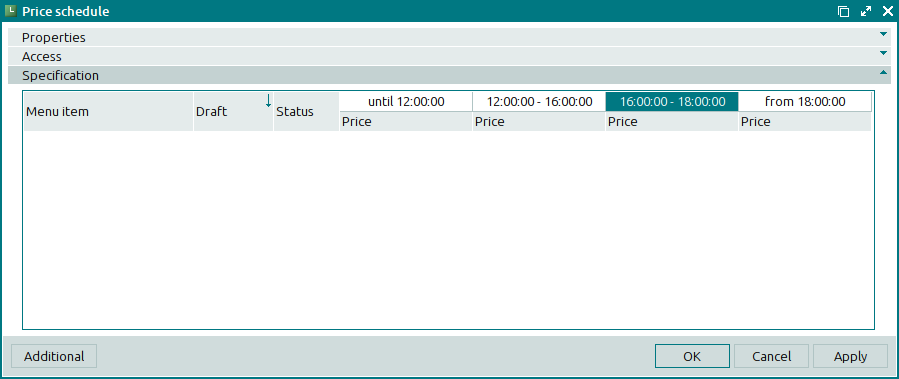© Tillypad 2008-2014
At this stage, you need to create a timetable for the Lunchtime price schedule from the Lunch Combo price schedule group.
The Lunch Combo menu item must be available for sale only from 12:00 to 18:00; additionally, from 16:00 to 18:00 it should be sold at a lower price. Therefore, you need to create four time intervals: until 12:00, from 12:00 to 16:00, from 16:00 to 18:00 and after 18:00.
Open the price schedule window and click on the
Specification
panel. Open the entry window for the price schedule interval by using the command from the menu. Specify the end time of the period as 12:00:00.
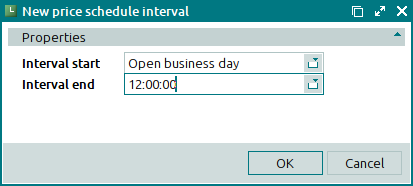
Press . This will close the entry window, and a new interval will be added to the price schedule specification.
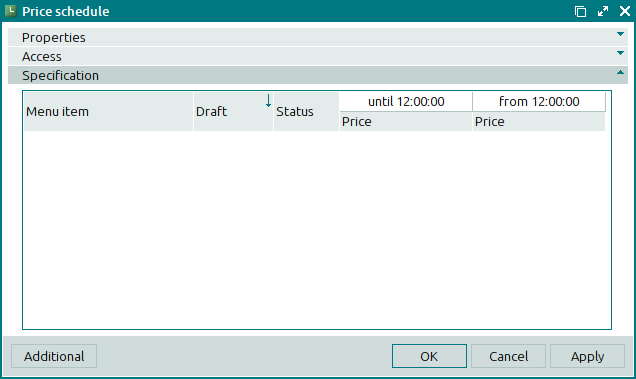
Add the remaining price schedule intervals in the same way.