© Tillypad 2008-2014
At this stage, you need to add the Lunchtime price schedule to the specification of the Weekday day type.
To make changes to the attributes of the day type, select Weekday and click on the command in the context menu of the
directory. An editor window will open. Click on the Price schedules panel to expand it.
To add a new price schedule to the day type specification, select the command from the context menu. In the window that opens, select the Lunchtime price schedule in the Price schedule field.
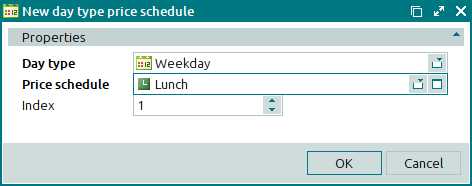
Press . This will close the entry window, and a new price schedule will be added to the day type specification.
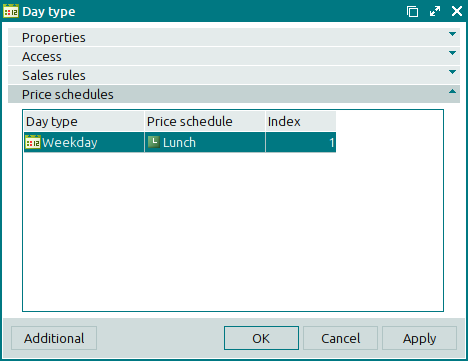
Press . This will close the window, and the entered data will be saved to the
directory. The menu items that use the Lunchtime price schedule will be sold according to it on weekdays.
