Deleting items from the data (Delete command)
© Tillypad 2008-2014
The command allows you to delete one or more selected items from the data grid.
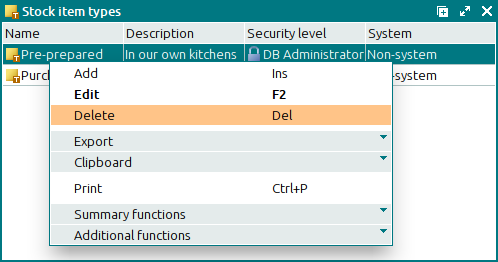
Selecting the command opens the confirm deletion prompt:

After you press , the items will be deleted from the data grid, and the confirmation prompt will close. Pressing will close the window without deleting any data.
Items deleted from the directory are moved to the . If necessary, these items can be restored from the Recycle bin. When deleting items, you can manually add a text comment.
Items from settings directories, logs, document lists, as well as document specification items are deleted permanently and cannot be restored. In such cases, a confirm permanent deletion prompt appears.


