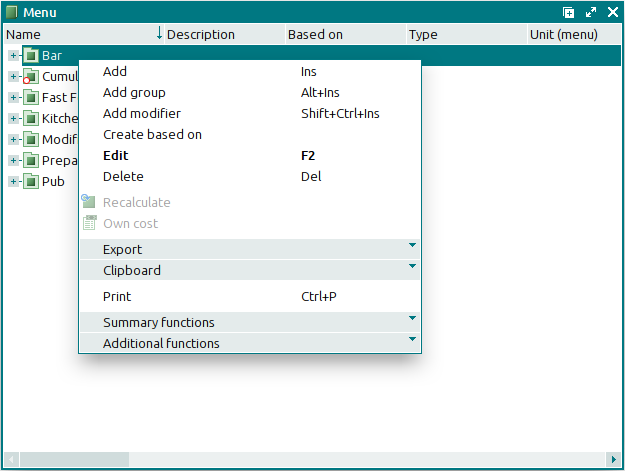© Tillypad 2008-2014
- Adding new items (Add command)
- Editing items (Edit command)
- Deleting items from the data (Delete command)
- Export of items
- Managing screen form print formats (Print command)
- Summary functions
- Data grid control functions
- Managing the appearance of data grid columns by using the Table properties command
- Expanding the tree list of the data grid (Expand tree command)
- Collapsing the tree list of the data grid (Collapse tree command)
- Selecting all items in the data grid (Select all entries command)
- Groups displayed in the tree list (Show groups command)
- Groups hidden in the tree list (Hide groups command)
- Saving data from the data grid to an external file (Save as...)
- Managing documents' statuses (Status menu)
- Managing specification items
For each data grid, a set of preset and unique operations that can be carried out on items is determined: add new items, edit attributes of existing items, delete items from the data grid, etc. To perform any of these operations, you need to select (make active) one or more items in the data grid and then click on the corresponding command in the context menu. You can also use keyboard shortcuts to select commands.
The context menu of the data grid contains a list of commands and menus that incorporate multiple commands. Commands that cannot be carried out for the selected item(s) will be unavailable.
Keyboard shortcuts are specified for some commands.

As a rule, the context menu of a data grid includes:
(Ins) command – adds items to the data grid.
(F2) command – changes (edits) the existing data grid items .
(Del) command – deletes items and groups from the data grid.
menu – combines commands to export data grid items to a file or update package:
– exports the data grid items to an external file (Tillypad XL
*.*.tpxl_exp export file).
menu – combines commands to operate the clipboard:
(Ctrl+C) – copies an item from a data grid to the clipboard,
(Ctrl+V) – pastes the item from the clipboard to a data grid.
(Ctrl+P) command – prints the print layouts that contain information from the data grid.
menu – combines commands to calculate the summary values by data grid column:
– calculates the total of the column values.
– shows the lowest value in the column.
– shows the highest value in the column.
– determines the number of non-empty values in the column.
– determines the average value in the column.
– shows the number of entries in the data grid.
menu – combines commands to manage the appearance of the data grid and to save the data to an external file.
– configures the data grid display mode.
– saves data from the data grid as a Microsoft Excel spreadsheet.
There are also other operations that comply with the specifics of a given data grid. For example, the command only exists in the directory. For more information on these operations please refer to the descriptions of specific directories.
The context menus of data grids that contain documents or document specifications include the menu. The commands of this menu match the statuses that the user can assign to documents added to the data grid or to documents, the specification items of which are added to the data grid.
The data grids of store document specifications contain additional commands to manage specification items:
Additionally, context menus of stock-out record specifications contain the following commands:
– calculates specification items;
– adds the recipe to the compound specification item.