Number settings directory
© Tillypad, 2008-2015
The directory is used to manage the list of object types and their corresponding number generators.
Location of the directory: – – .
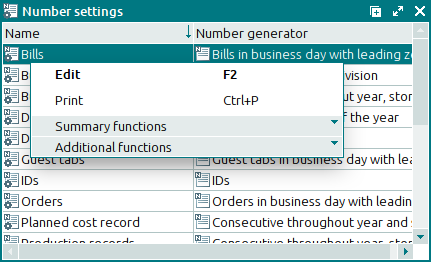
Data grid columns:
Name is the name of the object type (document etc.).
Number generator is the number generator that determines the rules for generating numbers for this object type.
The context menu of the directory contains the following commands:
(F2) – edits attributes of object number settings.
(Ctrl+P) – generates print layouts.
– menu with the commands to manage the summary functions of the data grid.
– menu with the commands to operate the data grid.
To edit attributes of number settings, use the or editor windows.

