Reservation panel in the Guest tab window
© Tillypad, 2008-2015
The Reservation panel is used to enter data related to an upcoming banquet or other special event.
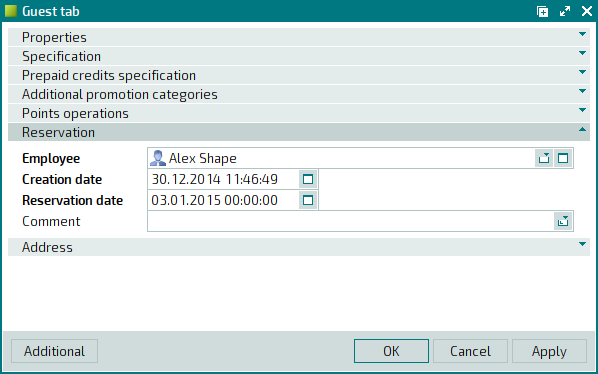
The Reservation panel is composed of the following fields:
Employee is the employee who filled out the preliminary form for a banquet. This is a required field.
Creation date is the date and time when the form was filled out. This is a required field.
Reservation date indicates the date when the event is planned to be held. This is a required field.
If the guest tab has the status In preparation, this field will be available for editing.
Comment is a short comment.
Any additional information can be entered in this field.

