© Tillypad, 2008-2015
The window is used to display information about the IDs used by regular customers and employees, as well as the guest tabs that belong to these regular customers.
Location of the window: – .
The ID application viewing window can also be opened by using the viewing window command in the directory .
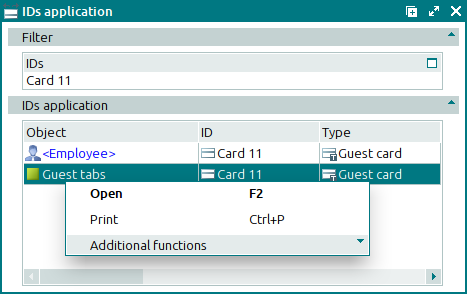
Data grid columns:
Object is the name of the object that corresponds to the entered ID.
ID is the name of the ID.
Description is a short description of the ID.
Type denotes the ID type.
Code is the ID code.
Start date is the start date of the ID’s validity period.
End date is the end date of the ID’s validity.
Mask is an attribute to indicate whether an ID mask is applied.
Promotion category designates the promotion category allocated to the ID bearer.
Security level is the security level assigned to the ID.
Object type indicates the object type.
Additional shows additional information about the object:
for regular customers, their regular customer group;
for regular customers from an external system, the most recent business day on which their ID was used.
System is a tag identifying system objects.
The context menu contains the following commands:
(F2) – opens the or editor windows, as well as the window.
This command is only available when you have selected IDs that correspond to objects of the same type: employee IDs, Client IDs, or IDs appearing in guest tabs.
(Ctrl+P) – generates print layouts.
– menu with the commands to manage the summary functions of the data grid.
– menu with the commands to operate the data grid.

