© Tillypad, 2008-2015
Information about the release of stock items to a third party is contained in stock-out records. These operations include, for example, the return of products to a supplier or the release of items to partners.
When stock-out records are processed by the storekeeping system, stock on hand is decreased by the amount indicated in the specification of the stock-out record. For example, say a stock-out record lists 10 kg of carrot. After the record has been run on the store, the level of carrot stock will be decreased by 10 kg.
The document list is used to manage stock-out records created when stock items are released to selected partners.
Location: – – .
The stock-out records by store list can also be opened by using the command from the context menu in the window.
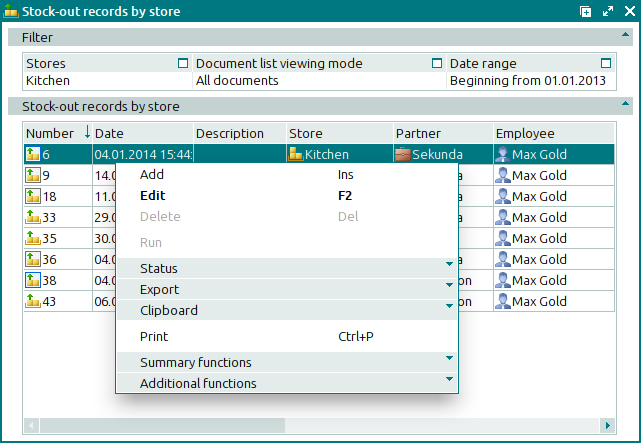
Data grid columns:
Number is the number of the stock-out record.
If the record store has a status of either Running or Execution error, additional icons will be displayed.
Date indicates the date and time of the stock item release operation registered in the stock-out record.
Description is a brief description of the stock-out record.
Store denotes the store for which the stock-out record was created.
Partner designates the partner to whom the goods were released.
Total is the value of the goods released on the stock-out record, excluding VAT.
VAT amount indicates the amount of VAT levied on the goods released.
Incl. VAT is the total value of the goods released, including VAT.
Total by cost price is the total cost price of the goods released according to the stock-out record.
Employee is the user name of the employee who created the stock-out record.
Status (overall) indicates the overall status of the stock-out record.
Status is the status of the stock-out record assigned either manually by the user or automatically after the record is deleted.
The document’s status can be one of the following:
Not ready – the document is open for changes. The document either has not yet been processed or has been processed, but the results were cancelled.
Ready – the document cannot be edited. The document either has not yet been processed or has been processed, but the results were cancelled.
Registered – the document has been created and processed.
Deleted – the document is queued for deletion from the list (of documents to be run on the store).
Status (store) is the status of the stock-out record after processing by the storekeeping system.
The document can have one of the following statuses:
OK – the document has been successfully processed.
Running – the document is being processed by the storekeeping system.
Execution error – an error occurred when the document was processed.
Editing document in a closed store period – the document relates to a closed store period.
System is a tag identifying system objects.
The context menu contains the following commands:
(Ins) – adds a new stock-out record.
(F2) – edits the selected stock-out records.
(Del) – permanently deletes the selected stock-out records from the list.
This command is only available for one or more documents with the status Not ready.
– processes stock-out records on the store.
This command is only available for documents with the status Execution error.
– menu with the commands to alter the document status.
When you select one or more documents with the same status, their current status will not be available in the context menu. When you select documents with different statuses, all possible statuses will be available in the context menu.
– menu with the commands to export files into an external file or update package.
– menu with the commands to operate the clipboard.
(Ctrl+P) – generates print layouts.
– menu with the commands to manage the summary functions of the data grid.
– menu with the commands to operate the data grid.
The and entry windows are used for adding new stock-out records.
The and windows are used for editing.
When you delete stock-out records, a confirm permanent deletion prompt appears.

