© Tillypad, 2008-2015
The directory is used to manage the formats of buttons that are displayed on POS terminal screens in selection tables and in screen forms.
You can specify an on-screen button format (hereafter - button format) for menu groups and items and draft menu groups and items, as well as for payment methods and terminal operating modes.
Location of the directory window: – – .
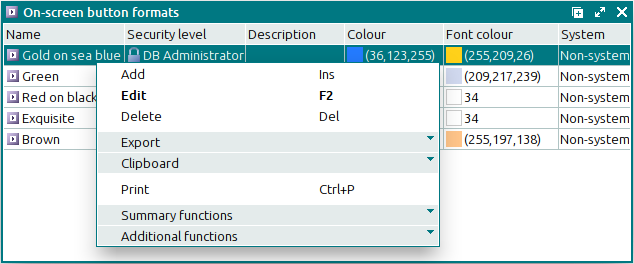
Data grid columns:
Name is the name of the on-screen button format.
Description is a description of the on-screen button format.
Colour is the colour of the button background.
Font colour is the font colour of the text on the button.
Security level is the security level either directly assigned to the on-screen button format or inherited by it.
System is a tag identifying system objects.
The context menu of the directory contains the following commands:
(Ins) – adds a button format.
(F2) – edits button formats.
– menu with the commands to export files into an external file or update package.
– menu with the commands to operate the clipboard.
(Ctrl+P) – generates print layouts.
– menu with the commands to manage the summary functions of the data grid.
– menu with the commands to operate the data grid.
To add new button formats to the directory, use the and entry windows. The attributes of selected button formats can be edited using the and editor windows.
When a button format is deleted, a confirmation prompt appears.
In order to open the directory data grid from the window fields, use the window.

