© Tillypad, 2008-2015
The Specification panel is used to manage menu items in the bill specification.
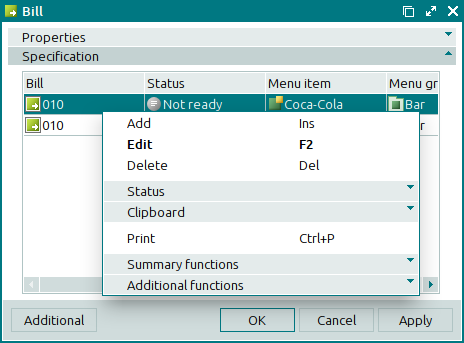
Data grid columns:
- Bill is the bill with which the specification item is associated.
- Status is the status of the bill.
- Menu item is the menu item that was added to the bill from the customer's order.
- Menu group is the name of the group that contains the menu item.
- Unit (menu) is the unit of measurement for the menu item.
Sales department is the sales department where the sale of the menu item will be registered.
- Index denotes the sequence order of items in the bill specification.
- Number of portions denotes the number of portions of a given menu item in the bill.
- Price is the price of the specification item according to the menu (without markups or discounts).
VAT, % is the value added tax (VAT) rate expressed as percentage.
- VAT price is the size of the value added tax added to the price. It is expressed in monetary units.
Markup designates the value of the markup applicable to the menu item.
- Discount is the value of the discount applicable to the menu item.
- Total markup is the total value of the markup on the selected number of menu items in the bill.
Total discount is the total value of the discount on the selected number of menu items in the bill.
Quantity denotes the quantity (
volume, weight, time) of the menu item.- Total is the amount paid for the selected number of bill specification items (including discounts and markups). The total determines the amount to be paid by the client for goods or services.
VAT amount is the size of the value added tax within the price. It is expressed in monetary units.
Comment is a short text comment on the order specification item.
The specification context menu has the following commands:
(Ins) – adds an item to the bill specification.
The command is available only in the specifications of bills with the status Not ready.
(F2) – edits and displays the bill specification items.
The command is only available in specifications of bills with the status Not ready, provided the specification contains at least one item.
If the bill has either the Ready or Paid status, the command will be replaced with the command.
Delete(Del) – permanently deletes items from the bill specification.
This command becomes available when you select one or more specification items of bills with the Not ready status.
– menu with the commands to alter the document status.
When you select one or more documents with the same status, their current status will not be available in the context menu. When you select documents with different statuses, all possible statuses will be available in the context menu.
– menu with the commands to operate the clipboard.
(Ctrl+P) – generates print layouts.
– menu with the commands to manage the summary functions of the data grid.
– menu with the commands to operate the data grid.
To add new menu items to the bill specifications, use the and entry windows.
To edit attributes of the specification items, use the and editor windows.
To view attributes of the specification items in bills with the Ready or Paid statuses, use the and viewing windows.
When you delete items from a bill specification, a confirm permanent deletion prompt appears.

