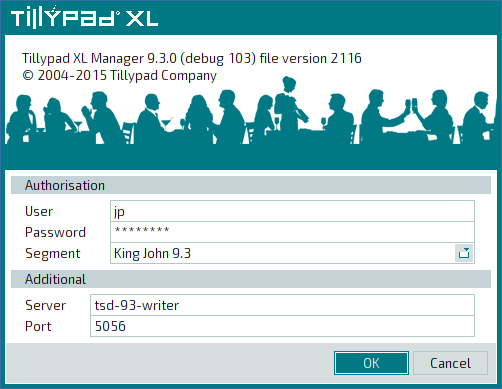© Tillypad, 2008-2015
The Ports panel in the segment editor window contains a list of ports through which the segment server and the database connect to each other.
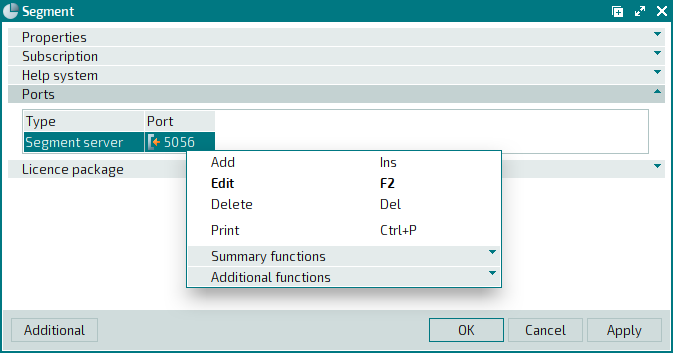
The Ports panel is composed of the following columns:
Segment is the name of the segment to which the port belongs.
Port is the number of the port through which the database is accessed.
Type is the type of the port (to access the segment server or the help system server).
The context menu of the port specification contains the following commands:
(Ins) – adds a new port.
(F2) – edits port attributes.
(Del) – permanently deletes ports.
(Ctrl+P) – generates print layouts.
– menu with the commands to manage the summary functions of the data grid.
– menu with the commands to operate the data grid.
To add a new port to the segment specification, use the entry window. To edit attributes of port specification items, use the editor window.
A confirm permanent deletion prompt appears when deleting ports.
The number of the port through which the database is accessed is specified when logging in in the Port field located on the Additional panel (password entry window).