© Tillypad, 2008-2015
The directory is used to manage Tillypad XL segment parameters and to subscribe to system segment objects.
Location of the directory: – – .
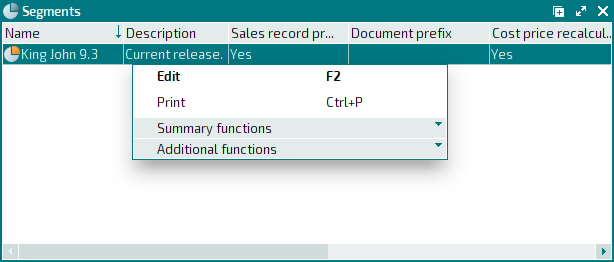
Data grid columns:
Name indicates the name of the segment.
Description is a brief text description of the segment.
Document prefix denotes the text code to be added to the document reference number to denote a segment.
Cost price recalculation indicates whether a recalculation of the cost price must be carried out.
Purchase price recalculation indicates whether a recalculation of the purchase price must be carried out.
Sales record processing designates whether sales records need to be processed.
Automatic ticket printing for delivery shows whether order tickets will automatically be printed when you create a delivery.
Help file is the local path to the context help file.
Network name is the network name of the help system server.
Port is the number of the help system server connection port.
The context menu of the directory contains the following commands:
(F2) – edits attributes of the segment.
(Ctrl+P) – generates print layouts.
– menu with the commands to manage the summary functions of the data grid.
– menu with the commands to operate the data grid.

