© Tillypad, 2008-2015
The operational report is used to view information about stock items currently on hand in specified stores.
Location of the operational report window: – .
This window can also be opened by using the command in the context menu of the directory.
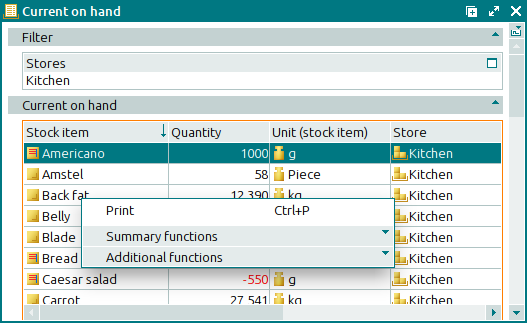
Data grid columns:
Stock item indicates the name of the stock item held in the selected stores. The column also contains symbols corresponding to the stock item classes.
Quantity is the quantity of the current stock on hand.
Unit (stock item) is the unit of measurement for the stock item.
Store is the store where the current stock on hand is held.
Stock item group indicates the stock item group to which the stock item belongs.
Type denotes the stock item type to which the given stock item belongs.
Concurrence designates the stock item concurrence that applies to the stock item.
Class is the class to which the stock item belongs.
You cannot edit the operational report.
The context menu has the following commands:
(Ctrl+P) – generates print layouts.
– menu with the commands to manage the summary functions of the data grid.
– menu with the commands to operate the data grid.

