© Tillypad, 2008-2015
At this stage, you need to define which auto-order will be used for the guest tabs opened in the given division. The division auto-order is used if both of the following conditions are met:
the guest tab is opened on a POS terminal that does not have its own auto-order,
the guest tab is not linked to any table that has its own auto-order.
To configure settings for auto-orders for a given division, open the
directory window and select the Restaurant Peter I division. Select the command. This will open the editor window. Select Auto-order for club in the Auto-order field.
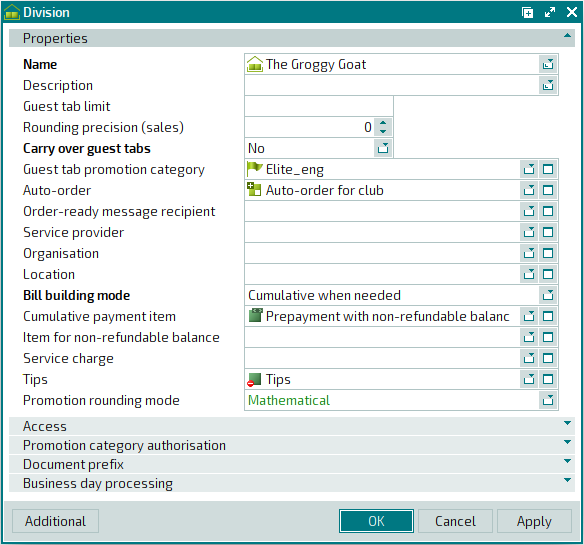
Press . The editor window will close, and the selected auto-order will be set up for the division.
As a result of the configured settings, an order with the Prepayment with non-refundable balance menu item will be added to a new guest tab, which will be opened in the . When the guest tab is created, the editor window where you can edit the tendered prepayment amount will open.Restaurant Peter I division
You can configure an auto-order for a POS terminal in the same way in the directory. In the directory, you can set up an auto-order for a table.
