- Sales
- Table and device monitoring
- Promotion categories
- Divisions
- Auto-orders
- Table groups
- Table types
- POS terminal operating mode parameters
- Devices
- Devices
- Access
- Security levels
- Employee privilege sets
- Advanced
- Recycle bin
- How To
- How to set up an auto-order
- How to set up a timed service
- Configuration
- Tillypad XL POS configuration guide
© Tillypad, 2008-2015
The directory is used to manage tables, table groups, and seating and device layouts (hereafter referred to as seating layouts).
Location of the directory: – – .
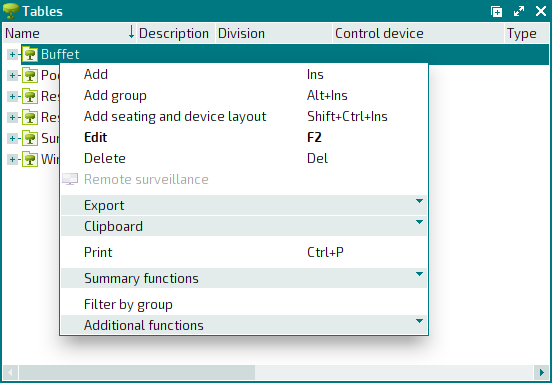
Data grid columns:
Name is the name of the table, table group, or seating layout.
Description is a brief description of the table or seating layout.
Division is the division that contains the table, group, or seating layout.
Number indicates the table number.
Type is the table type.
Order promotion category is the promotion category applied to the table.
Auto-order is the auto-order applied to the table.
Short name denotes the short name of the table used on POS terminals.
Control device designates the device used to manage the table.
Security level is the security level assigned to the table or the seating and device layout.
System is a tag identifying system objects.
The context menu of the directory contains the following commands:
(Ins) – adds a new table.
(Alt+Ins) – adds a table group.
(Shift+Ctrl+Ins) – adds a seating and device layout.
(F2) – edits attributes of existing tables, groups, and seating and device layouts.
(Del) – deletes tables, table groups, and seating and device layouts to the .
– opens the seating and device layout to view current statuses.
The command is available only when a seating and device layout is selected.
– opens the window for remote surveillance of tables and devices on the layout.
The command is available only when a seating and device layout is selected.
– menu with the commands to export files into an external file or update package.
– menu with the commands to operate the clipboard.
(Ctrl+P) – generates print layouts.
– menu with the commands to manage the summary functions of the data grid.
– filters by group (for directories with groups).
– menu with the commands to operate the data grid.
To add new tables to the directory, use the and entry windows. To edit table attributes, use the and editor windows.
To add new table groups to the directory, use the and entry windows. To edit table group attributes, use the and editor windows.
To add a seating layout to the directory, use the and windows. To edit attributes of seating layouts, use the and editor windows.
When you delete tables, table groups, and seating layouts, a confirmation prompt appears.
The window is used to select table groups from window fields.
The window is used to select tables from the window fields.
The window is used to select seating layouts from the window fields.

