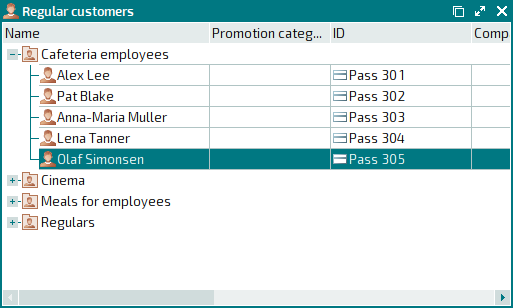- 1 How to set up payment for employee meals using accounts
- 2 Adding a POS terminal
- 3 Add a payment setting
- 4 Creating IDs for employees
- 5 Assigning IDs to employees
- 6 Adding a regular customer account type
- 7 Adding employees to the list of regular customers
- 8 Creating a report to be distributed to employees
- 9 Creating a task to distribute reports to employees
© Tillypad, 2008-2015
At this stage, you need to create a regular customer group and add clients to it. These clients will be the employees who pay for meals from their accounts.
To add a regular customer group, select the command from the context menu of the directory. An entry window will open. Fill out the fields in the Properties panel.
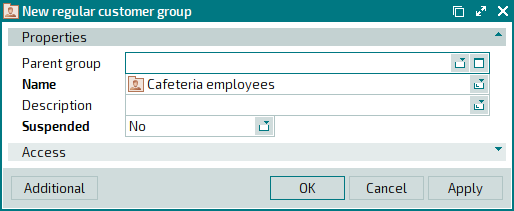
Press . The entry window will close, and the new regular customer group will be added to the directory.
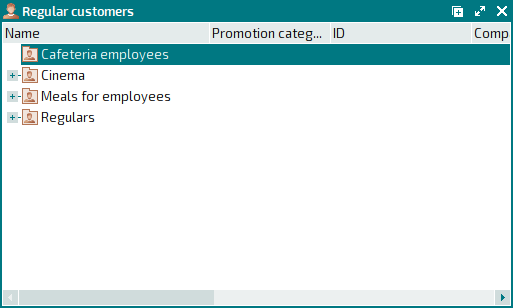
To add a regular customer, select the command from the context menu of the directory. An entry window will open. Fill out the fields in the Properties panel.
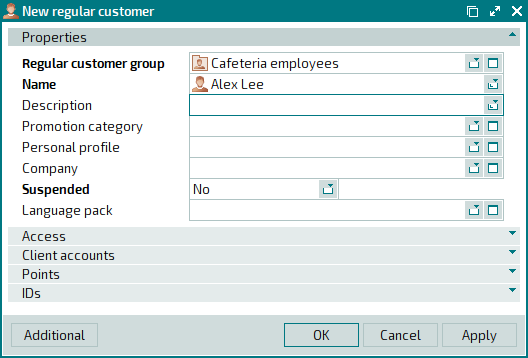
To add a regular customer account to be used by employees to pay for meals, first expand the Client accounts panel. To add a new regular customer account, select the command from the specification context menu. An entry window will open. Fill out the fields in the Properties panel.
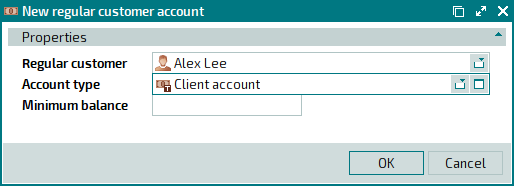
Press . The entry window will close, and а new account will be created for the regular customer.
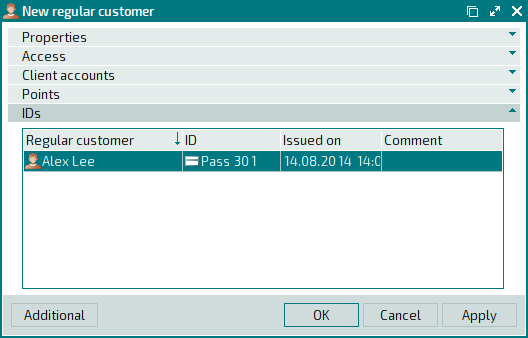
To select the ID that the regular customer will use, click on the IDs panel to expand it. To add a new regular customer ID, select the command from the specification context menu. An entry window will open. Fill out the fields in the Properties panel.
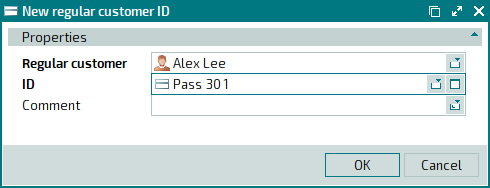
Press . The entry window will close, and the selected ID will be assigned to the regular customer.
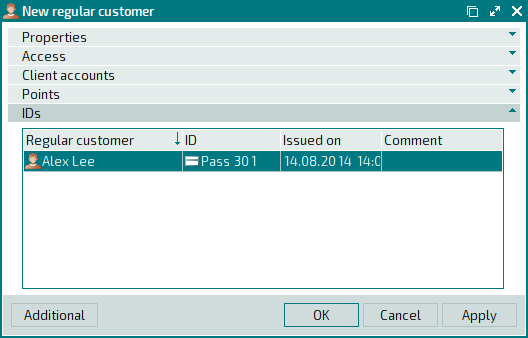
Press . The entry window will close, and the new regular customer will be added to the directory.
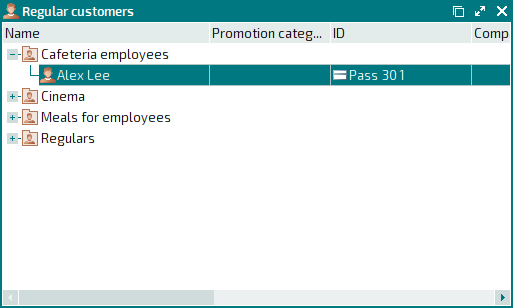
Add other employees to the list of regular customers.