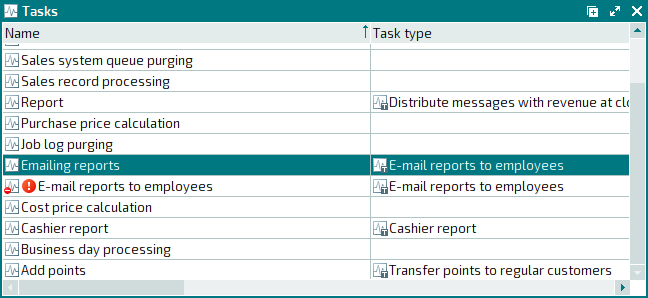Creating a task to distribute reports to employees
- 1 How to set up payment for employee meals using accounts
- 2 Adding a POS terminal
- 3 Add a payment setting
- 4 Creating IDs for employees
- 5 Assigning IDs to employees
- 6 Adding a regular customer account type
- 7 Adding employees to the list of regular customers
- 8 Creating a report to be distributed to employees
- 9 Creating a task to distribute reports to employees
© Tillypad, 2008-2015
At this stage you will create a task for distributing reports to employees. You will also create the schedule for this task.
To add a task to the directory, select the command in the context menu of the directory. An entry window will open. Fill out the fields in the Properties panel.
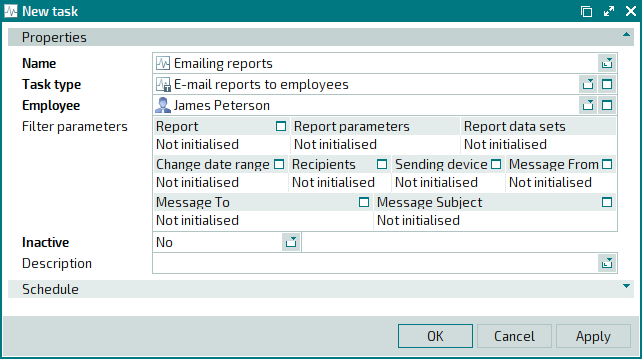
To set up a start schedule for the task, expand the Schedule panel. To add new schedule, select the command in the task specification. Select the attribute for recurring execution of the task.
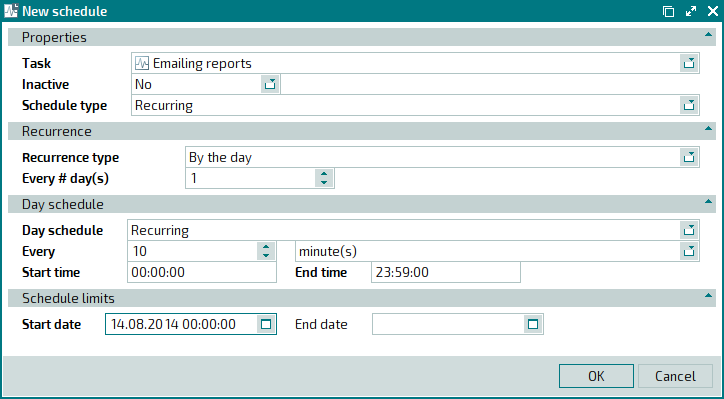
Press . The entry window will close, and the schedule will be added to the directory.
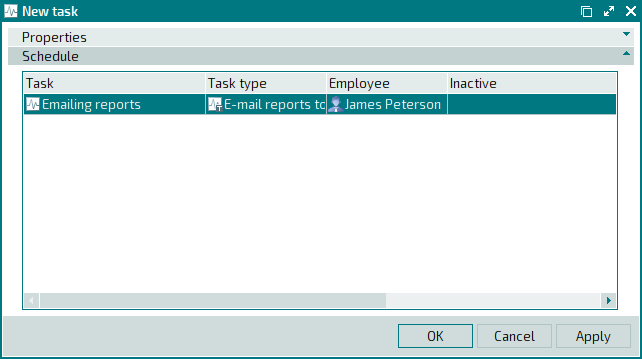
Press . The entry window will close, and the task will be added to the directory.