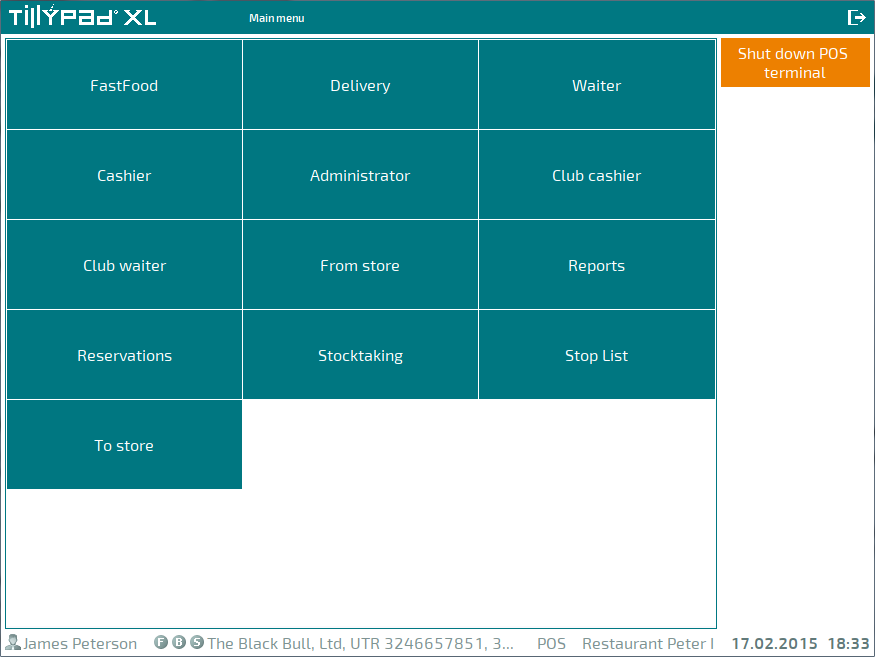POS terminal operating mode viewing order
- Automatic substitution in sales records
- Delivery from the restaurant
- Automatic data updates in reports and directories
- Searching and filtering data in tree-structured directories
- Additional panels for connected device formats
- Displaying inherited values in some fields
- POS terminal operating mode viewing order
- Grouping guest tabs in Administrator mode
- Table promotion categories in orders
- Selecting all menu groups when adding points
- Operating mode and screen form names in Tillypad XL POS
- Stop list mode screen
- Assigning dates to orders when submitting their guest tabs
- Selecting guest tabs when splitting a tab
- Quick selection codes for timesheets
- Discount and markup amounts in Club cashier mode
- Deleting guest tabs with submitted orders
- Searching for stock items in store records on the POS terminal
- Select menu item and Select stock item windows
- Viewing menu item descriptions on the POS terminal
- POS terminal print window
- Device operation status window
- On-screen keyboard
- Using a physical keyboard in Delivery mode
- Fidelio authorisation software module
- Bug fixes
© Tillypad, 2008-2015
If the user can work in two or more Tillypad XL POS modes, you can choose in which order these modes will appear on the screen by using the Index attribute of the POS terminal operating mode.
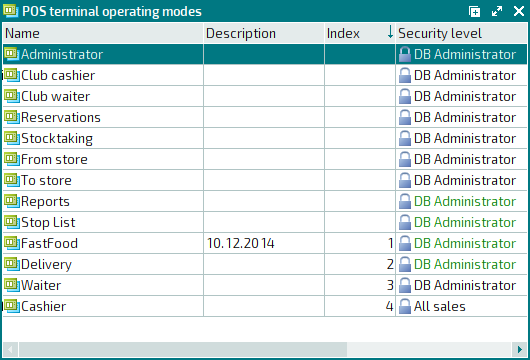
As a first priority, the system displays the operating modes for which the Index field has been filled out. If two or more modes have the same index, they will be listed alphabetically. Next, the system displays the operating modes for which an index has not been specified.