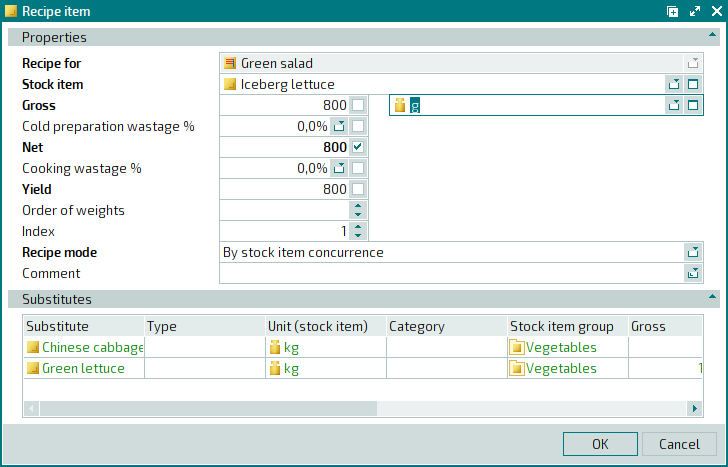- Automatic substitution in sales records
- Delivery from the restaurant
- Automatic data updates in reports and directories
- Searching and filtering data in tree-structured directories
- Additional panels for connected device formats
- Displaying inherited values in some fields
- POS terminal operating mode viewing order
- Grouping guest tabs in Administrator mode
- Table promotion categories in orders
- Selecting all menu groups when adding points
- Operating mode and screen form names in Tillypad XL POS
- Stop list mode screen
- Assigning dates to orders when submitting their guest tabs
- Selecting guest tabs when splitting a tab
- Quick selection codes for timesheets
- Discount and markup amounts in Club cashier mode
- Deleting guest tabs with submitted orders
- Searching for stock items in store records on the POS terminal
- Select menu item and Select stock item windows
- Viewing menu item descriptions on the POS terminal
- POS terminal print window
- Device operation status window
- On-screen keyboard
- Using a physical keyboard in Delivery mode
- Fidelio authorisation software module
- Bug fixes
© Tillypad, 2008-2015
You can now automatically substitute missing stock items in sales record specifications.
If when you run the sales record on the store a stock item is found missing, it can be replaced by another stock item.
The missing stock item is marked with  , while the substitute stock item receives the
, while the substitute stock item receives the  icon.
icon.
A simple stock item that has been added to the specification as a standalone item is simply replaced by another stock item.
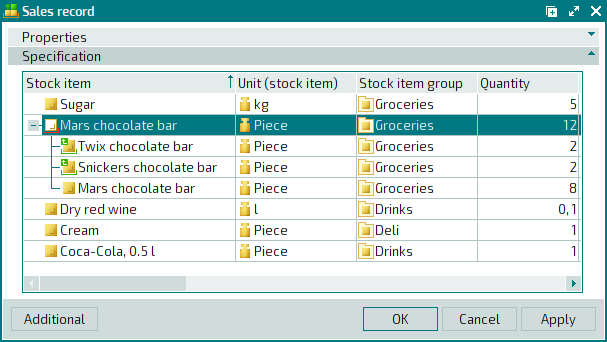
However, if a compound stock item is found missing, its recipe is expanded and only the missing ingredients are replaced.
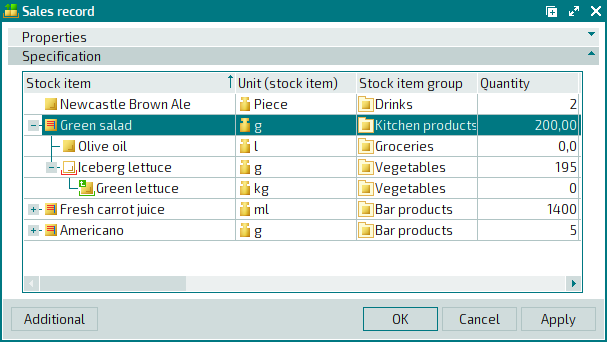
To enable automatic substitution in sales records, choose Yes in the Automatic substitution in sales records field of the window.
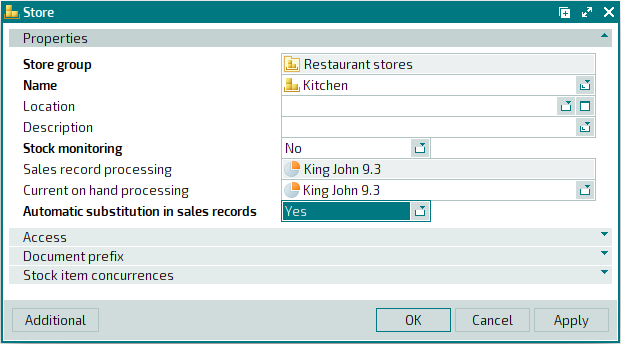
The Substitutes panel has been added to the window.
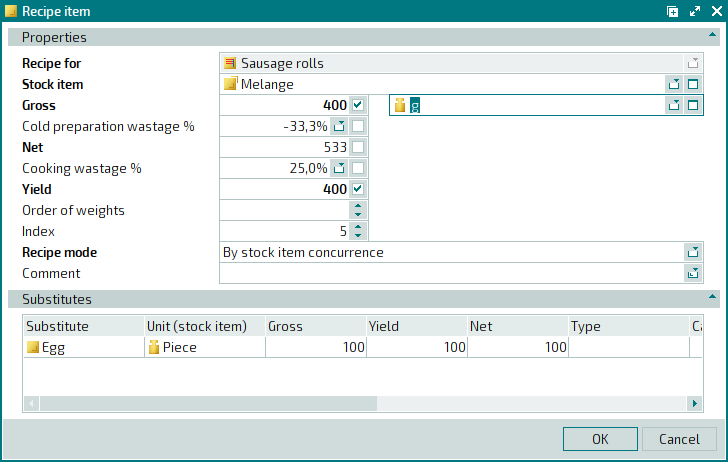
Substitute stock items for recipe items are managed in the window.
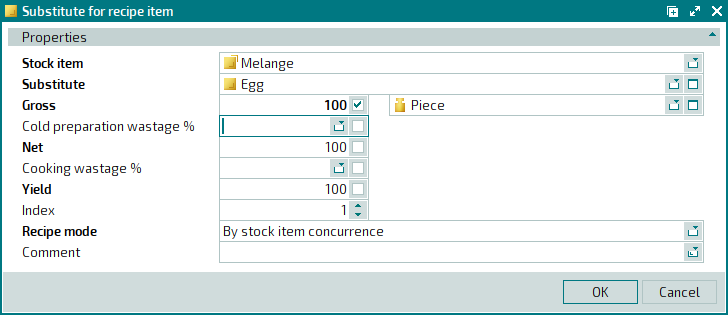
For any stock item, you can make a list of other stock items that can substitute it in sales record specifications. This list is displayed on the Substitutes panel.
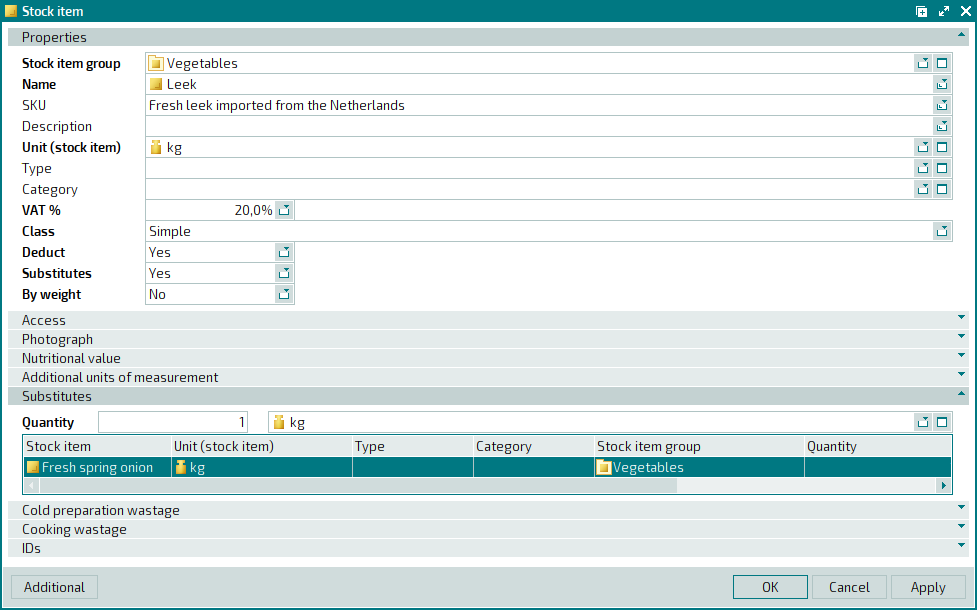
If a stock item with an existing list of substitutes belongs to the recipe of a different compound stock item (i.e. plays the role of a recipe item) and the substitute specification has not been filled in for this recipe item, the recipe item substitute specification will draw stock items from the Substitutes panel. The attributes of these stock items appear in green.