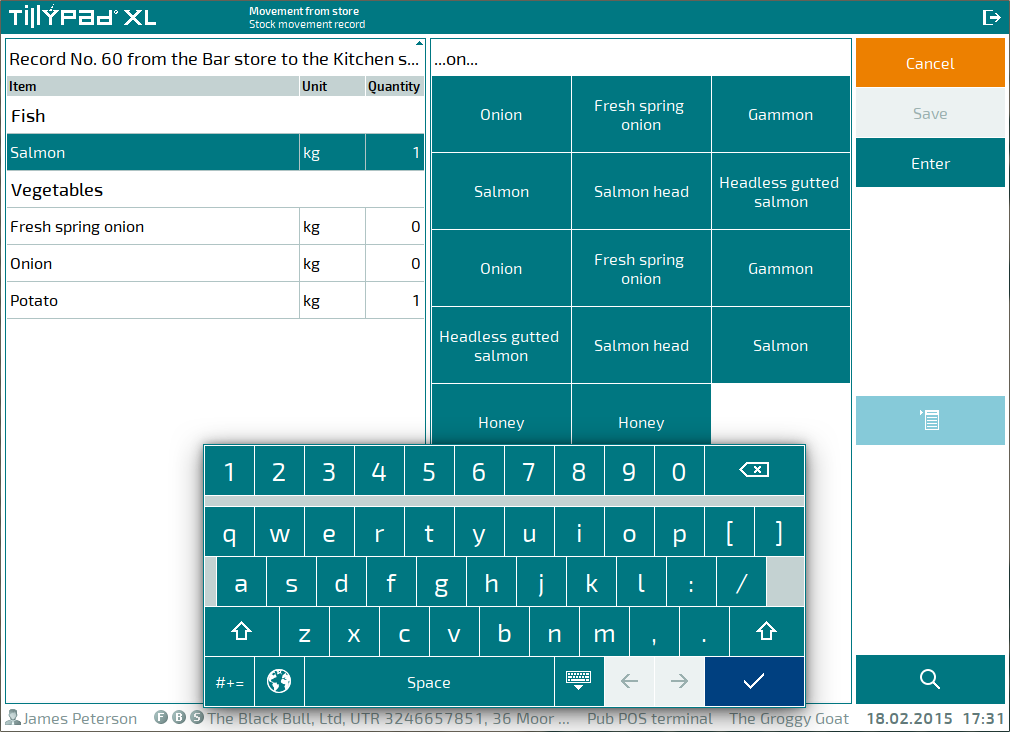Searching for stock items in store records on the POS terminal
- Automatic substitution in sales records
- Delivery from the restaurant
- Automatic data updates in reports and directories
- Searching and filtering data in tree-structured directories
- Additional panels for connected device formats
- Displaying inherited values in some fields
- POS terminal operating mode viewing order
- Grouping guest tabs in Administrator mode
- Table promotion categories in orders
- Selecting all menu groups when adding points
- Operating mode and screen form names in Tillypad XL POS
- Stop list mode screen
- Assigning dates to orders when submitting their guest tabs
- Selecting guest tabs when splitting a tab
- Quick selection codes for timesheets
- Discount and markup amounts in Club cashier mode
- Deleting guest tabs with submitted orders
- Searching for stock items in store records on the POS terminal
- Select menu item and Select stock item windows
- Viewing menu item descriptions on the POS terminal
- POS terminal print window
- Device operation status window
- On-screen keyboard
- Using a physical keyboard in Delivery mode
- Fidelio authorisation software module
- Bug fixes
© Tillypad, 2008-2015

 button.
button.