The directory is used to manage companies details.
The directory contains data about companies that are in contact with your business. The directory also contains your own company attributes that are used when generating print layouts and exporting data to an accounting suite.
Location: - - .
The directory window contains a tree list of company groups and companies themselves. Only company groups can be root elements of the list. However, both company groups and companies can be child elements of the list.
The directory data grid displays only company attributes and names of company groups. You can view the attributes of company groups in the directory.
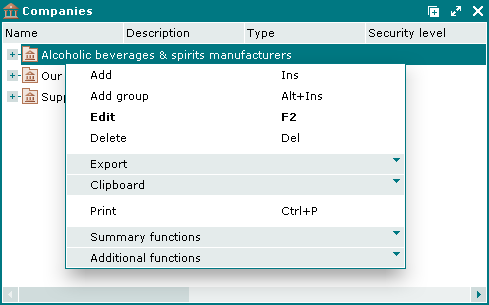
Data grid columns:
Name is the name of a company or of a group of companies.
Description is a brief description of the company.
Type is the company type.
TIN is the tax identification number of the company.
Settlement account is the bank account number.
Address is the actual location address of the company.
Registered office address is the address where the company is registered.
Phone is the contact phone number.
Comment is a short textual comment.
System – system objects tag.
Context menu of the directory data grid contains following commands:
(Ins) – adding a new company.
(Alt+Ins) – adding a new group of companies.
(F2) – editing companies and groups of companies.
(Del) – removing companies and company groups from the directory to the .
– menu with the commands to export files into an external file or update package.
– menu with the commands to operate the clipboard.
(Ctrl+P) – generates print layouts.
– menu with the commands to manage summary functions of the data grid.
– menu with the commands to operate the data grid.
To add data about new companies in the directory, please use the and entry windows. To edit attributes of the directory contents, use the and windows.
To add new company groups to the directory, please use the and entry windows. To modify the attributes of the directory contents, use the and windows.
A confirm delete prompt is used when deleting companies and company groups from the directory.
To select directory contents from other directory windows, please use the window. To select a company group, use the window.
© Tillypad 2008-2012