The directory is intended to manage menu picture groups.
Location: -> .
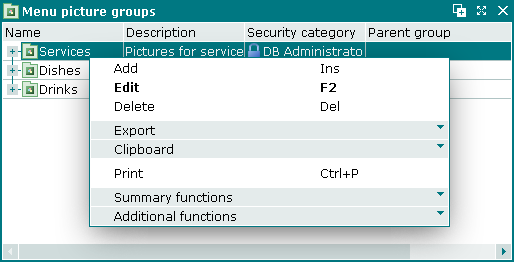
Data grid columns:
Name – name of the menu picture group.
Description – description of the menu picture group.
Parent group – menu picture group, where this menu group belongs to.
Security level – security level assigned to the menu picture group or inherited by it.
System – system objects tag.
The context menu contains the following commands:
(Ins) – adds a new menu picture group.
(F2) – edits the selected picture groups.
(Del) – deletes the selected picture groups to the .
– menu with the commands to export files into an external file or update package.
– menu with the commands to operate the clipboard.
(Ctrl+P) – generates print layouts.
– menu with the commands to manage summary functions of the data grid.
– menu with the commands to operate the data grid.
In order to add new picture groups into the directory, use and entry windows. Attributes of selected picture groups can be altered using the and editor windows.
When deleting menu picture groups, the confirm delete prompt is used. Along with the menu picture group all its nested groups will be deleted. At the same time all menu pictures nested in the group to to deleted or in its child groups will also be deleted from the directory.
The window is used to access the directory from form fields in other windows.
© Tillypad 2008-2012