© Tillypad 2008-2014
You can make payments in the mode if it allows you to work with bills (i.e. if the WorkWithPreChecksEnabled parameter of the operating mode is set to True). You can pay for a guest tab and close it or leave it open.
To pay for a guest tab and close it, press the button in the Enter order screen. Alternatively, you can do it by selecting the command from the context menu.
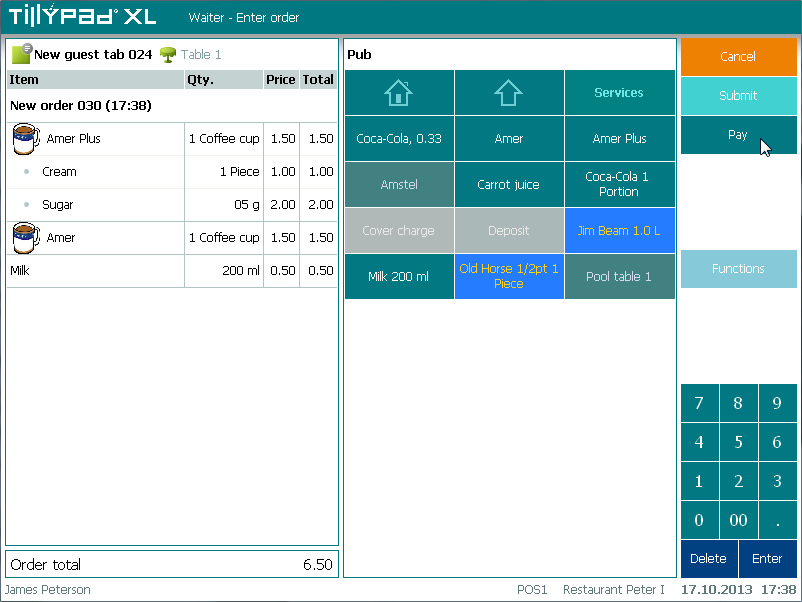
When you go to the guest tab payment, bills are printed, and the guest tab is closed.
This will open the payment screen ( screen).
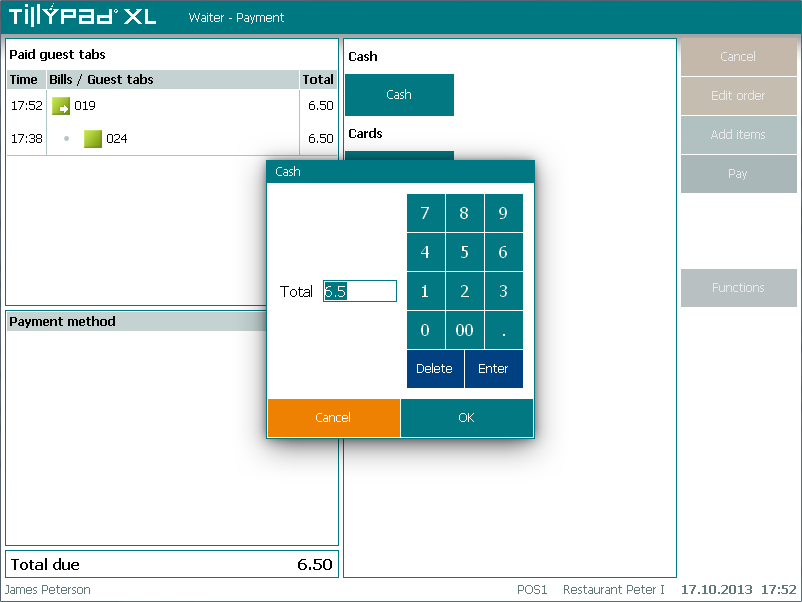
For more information on operations that can be carried out in the payment screen please refer to the on the mode.
If you need to send the guest tab to payment and then continue working with it, select the command from the Enter order screen.
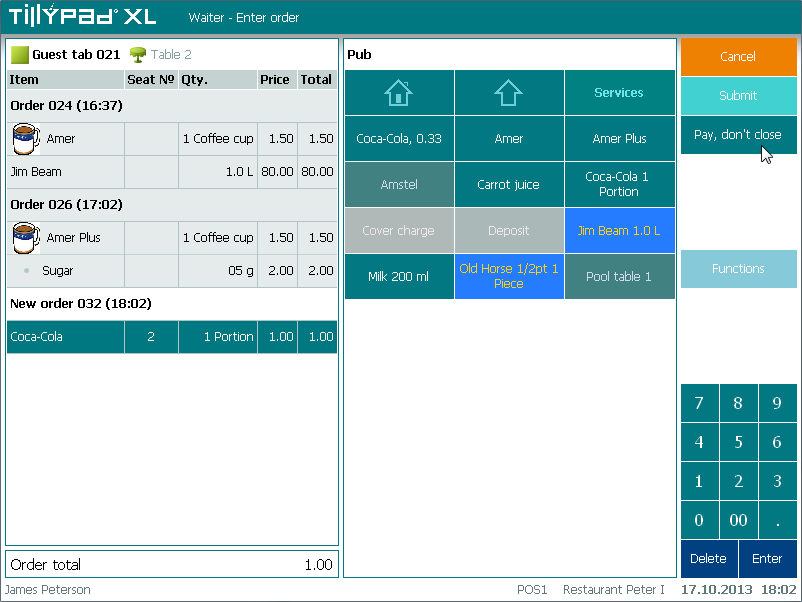
This will open the payment screen ( screen). For more information on payment operations please refer to the on the mode.
The guest tab that was sent to payment in such a manner stays open, but bills are generated as usual. You can add new orders to this guest tab.
