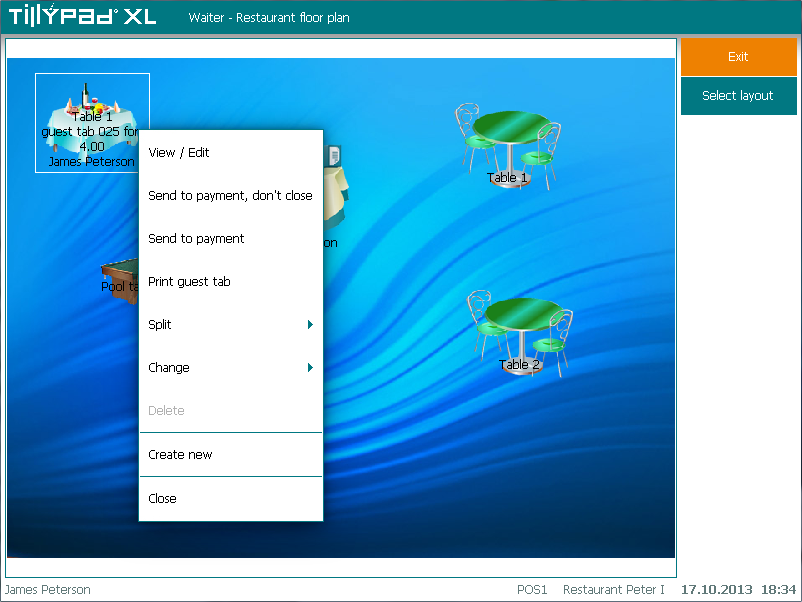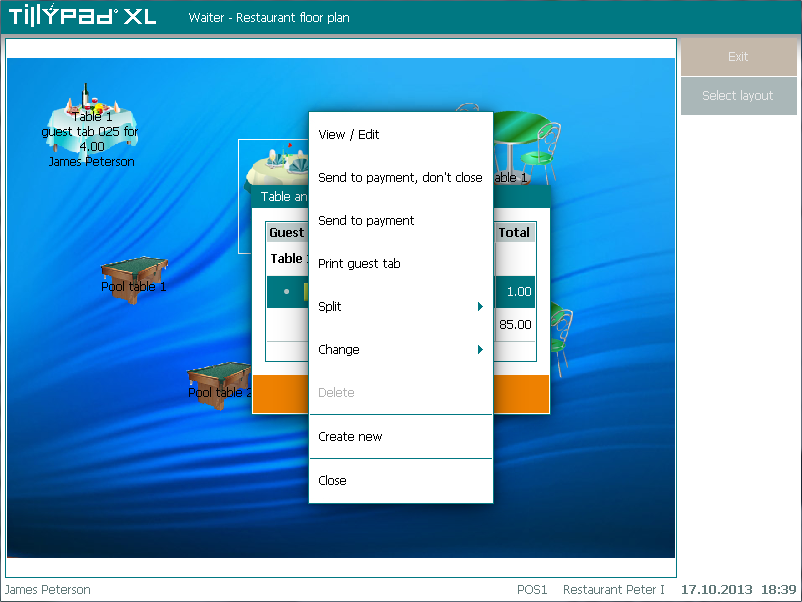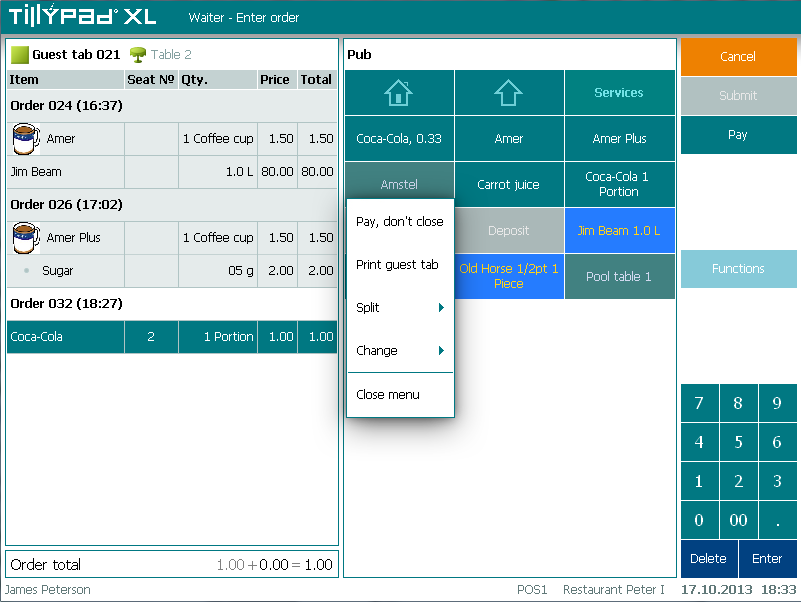© Tillypad 2008-2014
You can perform operations on guest tabs on the seating layout, in the list of guest tabs, and even in the Enter order screen for some operations.
All operations that can be performed on a guest tab are listed in the context menu. You can open the context menu by selecting the guest tab in the data grid or on the seating layout.
In the mode you can carry out the following operations on created guest tabs:
split the guest tab and transfer some of its orders into a new or an existing guest tab;
change the number of customers,
change the promotion category,
change the table,
change the employee who is responsible a given guest tab;
close without payment an empty guest tab or a guest tabs, the orders of which has been sent to payment;
save changes made to a guest tab without submitting the order (save an unready guest tab).
To carry out an operation on a guest tab, select a table on the seating layout (or a guest tab in the list of guest tabs for this table), then click on the required command in the context menu.