© Tillypad 2008-2014
- Screen form print format window
- Access panel in the Screen form print format window
- Input parameters panel in the Screen form print format window
- Print layouts panel in the Screen form print format window
- Preset parameters panel in the Screen form print format window
- Query panel in the Screen form print format window
- Preset parameter configuration panel in the Screen form print format window
You can open the window by using the command in the context menu of the screen form data grid.
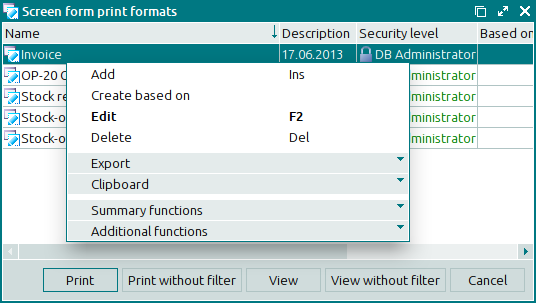
Data grid fields:
Name is the name of the screen form print format.
Description is a description of the screen form print format.
Based on is the screen form print format from which the current print format derives.
Security level is the security level assigned to the screen form print format.
Additional query shows whether an additional SQL query is used in the screen form print format.
System is a tag identifying system objects.
The context menu contains the following commands:
(Ins) – adds a new screen form print format.
– creates a screen form print format based on another print format.
(F2) – edits attributes of screen form print formats.
(Del) – deletes screen form print formats from the directory to the .
– menu with the commands to export files into an external file or update package.
– menu with the commands to operate the clipboard.
– menu with the commands to manage the summary functions of the data grid.
– menu with the commands to operate the data grid.
Pressing the button will print out a filtered print layout, whereas pressing the button will give you a print layout without filters. Pressing the button will display a filtered print layout on the screen, whereas pressing the button will give you a print layout without a filter. Selecting will close the window.
To create new screen form print formats, please use the and entry windows. To edit attributes of screen form print formats, use the or editor windows.
When deleting screen form print formats from the window, a confirmation prompt appears.

