Select menu item window
© Tillypad 2008-2014
The window is used to select a menu item or modifier.
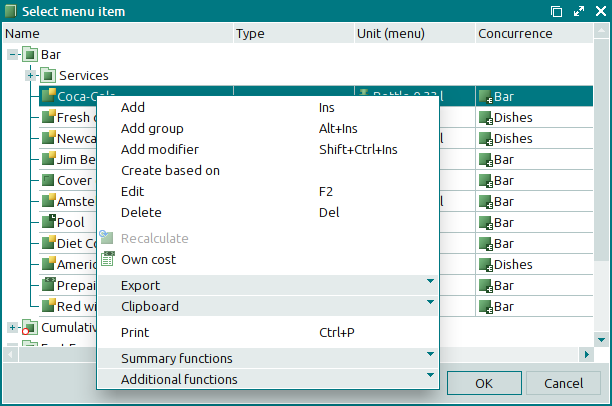
To confirm the selection, press the button. Clicking will close the window without making a selection.
If the window opens from the Modifier field in the window, its title will change to . Only modifiers and menu groups will be made available in this kind of window.
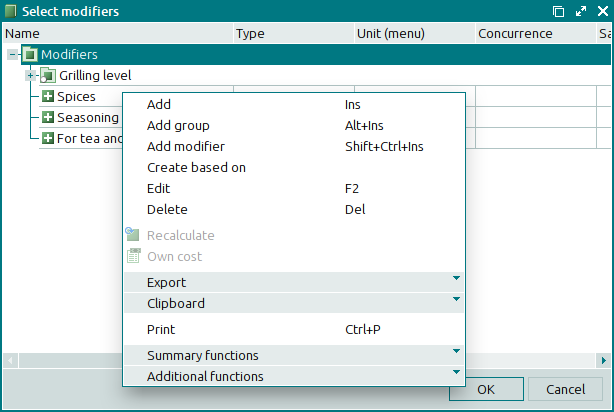
To confirm the selection, press the button. Clicking will close the window without making a selection.

