© Tillypad 2008-2014
The operational report is used to view store documents (and their specification items) for which errors occurred during closure of the store period for the selected store groups.
Location of the operational report window: – – – .
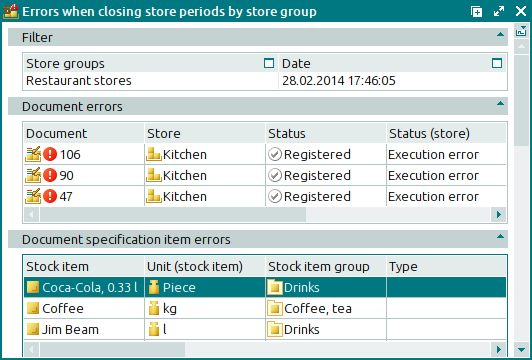
The window is composed of the Document errors and Document specification item errors panels.
The Document errors panel displays a data grid with store documents for which errors were detected when the store period was closed.
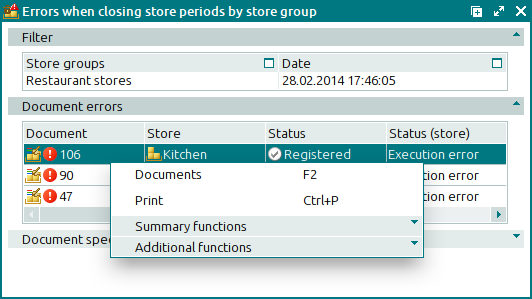
Data grid columns:
Document is the store document number.
Document date is the date on which the store document was created.
Document type is the store document type.
Error is an error message returned upon store period closure.
The period selected for closure contains outgoings linked to incomings whose date is later than the end of the period.
The period selected for closure contains undistributed outgoings.
There are documents in the period selected for closure that have not yet been processed.
Store is the name of the store for which the store document was created.
Status is the status of the store document.
Status (store) is the status of the store document after it is processed by the storekeeping system.
Status (overall) is the overall status of the store document.
You cannot edit the above fields. The context menu contains the following commands:
(F2) – displays store documents.
The command opens one or more selected documents.
The соmmand is available only when you select store documents of the same type.
(Ctrl+P) – generates print layouts.
– menu with the commands to manage the summary functions of the data grid.
– menu with the commands to operate the data grid.
The Document specification item errors panel displays a list of the stock items from the specifications of documents on which errors were detected.
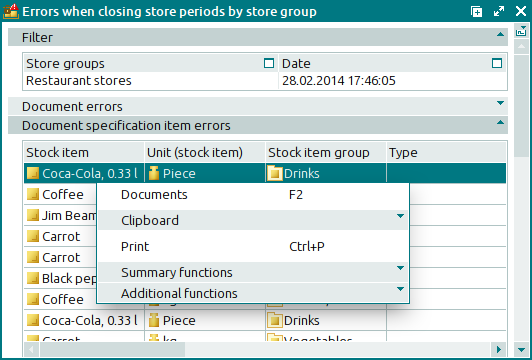
Data grid columns:
Stock item - stock item is the specification item that caused an error when the store period was closed.
Unit (stock item) is the unit of measurement for the stock item.
Price by cost is the price of the stock item as specified in the store document.
Total by cost price is the cost price of the stock item as specified in the store document.
Type is the stock item type.
Stock item group is the name of the stock item group that contains the stock item.
Class is the class of the stock item.
Document is the store document number.
Document date is the date on which the store document was created.
Document type is the store document type.
Error is an error message returned during the store period closure.
The period selected for closure contains outgoings linked to incomings whose date is later than the end of the period.
The period selected for closure contains undistributed outgoings.
There are documents in the period selected for closure that have not yet been processed.
Store is the name of the store for which the store document was created.
Status is the status of the store document.
Status (store) is the status of the store document after processing by the storekeeping system.
Status (overall) is the overall status of the store document.
You cannot edit the above fields. The context menu contains the following commands:
(F2) – allows viewing of the store document, the specification of which contains the selected stock item.
The command opens one or more selected documents, the specifications of which contain the selected stock items.
The соmmand is available only when you select specification items of documents of the same type.
– menu with the commands to operate the clipboard.
(Ctrl+P) – generates print layouts.
– menu with the commands to manage the summary functions of the data grid.
– menu with the commands to operate the data grid.

