© Tillypad 2008-2014
The operational report is used to view stock items’ planned costs for a specific date.
Location of the operational report window: – – .
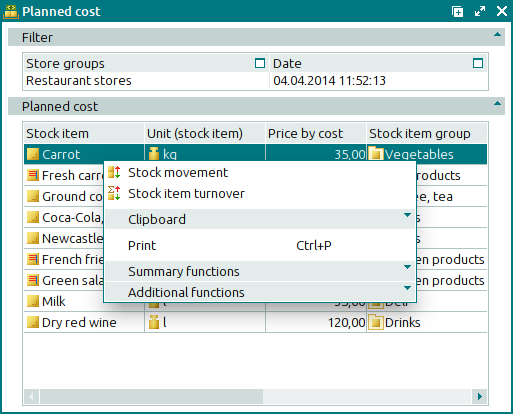
Data grid columns:
Stock item is the name of the stock item for which the planned cost has been determined.
Unit (stock item) is the unit of measurement for the stock item.
Price by cost denotes the stock item’s planned cost price.
Comment is any comment on the stock item entered in the planned cost record specification.
Store group refers to the name of the store group for which the stock item planned cost price is set.
Stock item group is the name of the stock item group that contains the stock item.
Type is the stock item type.
Class shows the class of the stock item.
System is a tag identifying system objects.
You cannot edit the operational report.
Context menu commands:
– displays an operational report on the movement of selected stock items.
– opens an operational report on stock turnover of selected stock items.
– menu with the commands to operate the clipboard.
(Ctrl+P) – generates print layouts.
– menu with the commands to manage the summary functions of the data grid.
– menu with the commands to operate the data grid.

