© Tillypad 2008-2014
At this stage, you must select a payment setting for the POS terminal. This setting should allow you to accept bank cards issued by Sberbank at this work station.
Open the editor window for the POS club device and expand the POS terminal panel. Select the For club payment setting in the Settings field.
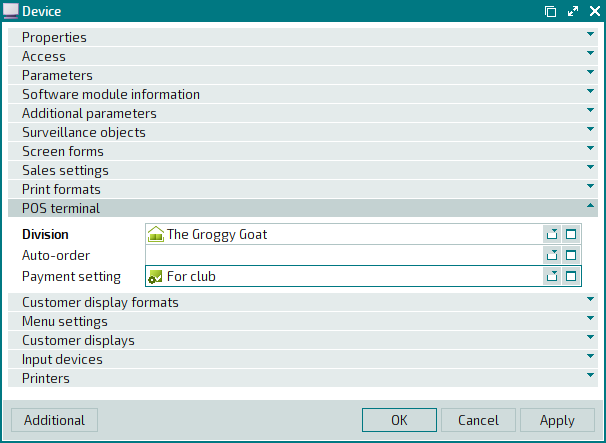
Save changes made to the directory. You can now use Sberbank cards on the Club POS terminal.
Brief summary
All necessary settings have been configured. Clients can therefore use bank cards issued by Sberbank to pay for their orders. They will be authorised by the Sberbank payment authorisation device using the Verifone Vx810 PIN Pad. Fiscal receipts will be printed on the Club fiscal register.
For more information on how to work with Sberbank cards, please refer to the chapter.
