Managing screen form print formats (Print command)
© Tillypad 2008-2014
Data from the data grid can be printed by using screen form print formats.
The command opens the window. In this window, you can create and edit print layouts based on data from the data grid, as well as view and print them. Data from other data grids can be added to the print layout by using an additional print layout query.
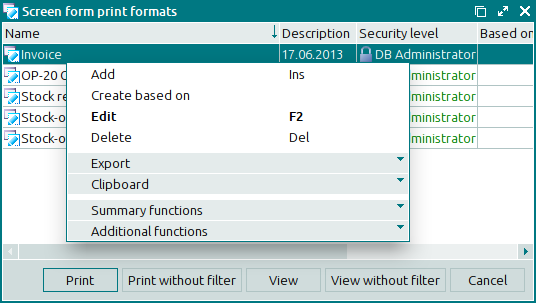
Pressing the and buttons allows you to print the print layout of the selected screen form print format.

If you press the and buttons, you can preview the print layout.

For more information on generation and printing of print layouts, please refer to the chapter.

