© Tillypad, 2008-2015
The directory is used to manage screen forms for the devices with screens (POS terminals). The directory allows you to edit the appearance of screen forms used by devices, change the structure of screen form control elements, and edit related functions.
Location of the directory: – – .
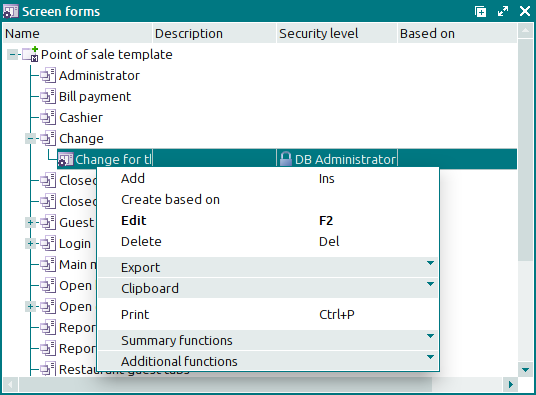
The window displays a tree list. Software modules are the root elements of this list; screen form types are their child elements. Screen forms are child elements of screen form types. In the directory, you can only carry out operations on screen forms.
Data grid columns:
Name indicates the name of the software module, screen form type, or screen form.
Description is a brief text description of the screen form.
Security level is the security level assigned to the screen form.
Based on denotes the screen form, based on which the given screen form was created.
System is a tag identifying system objects.
The context menu contains the following commands:
(Ins) – adds a new screen form.
– adds a new screen form based on an existing screen form.
(F2) – edits attributes of screen forms.
This command is only available when you select one or more screen forms.
(Del) – deletes screen forms from the directory to the .
This command is only available when you select one or more screen forms.
– menu with the commands to export files into an external file or update package.
– menu with the commands to operate the clipboard.
(Ctrl+P) – generates print layouts.
– menu with the commands to manage the summary functions of the data grid.
– menu with the commands to operate the data grid.
To create new screen forms, use the and entry windows. To edit screen form attributes, use the or editor windows.
When you delete screen forms from the directory, a confirmation prompt appears.
To select screen forms in other directories, the window is used.

