© Tillypad, 2008-2015
The directory is used to manage the system settings used in Tillypad XL Manager and Tillypad XL POS.
Location of the directory: – – .
Clicking on the settings directory will open the editor window.
The window is composed of the following panels: Properties , Access , System stock item settings , and Address format .
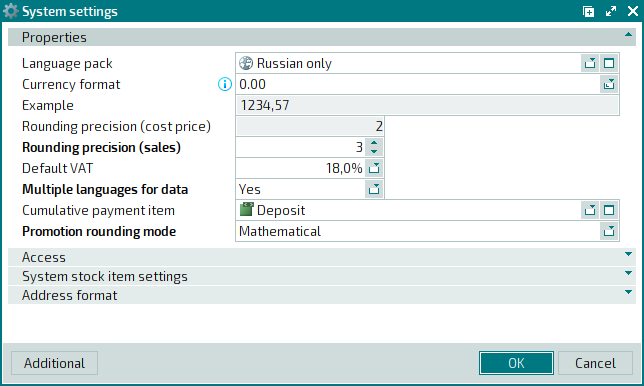
The Properties panel is composed of the following fields:
Language pack is the language pack of the segment.
The language pack determines the language of the software interface used by:
devices that do not have a language pack specified for them,
employees and regular customers if they or their personal profiles do not have a separately specified language pack.
Currency format is the default format for displaying and rounding currency units.
The symbols
'#','0','.'and','are used to specify formats. The'#'symbol means that only non-trailing zero digits will appear. The'0'symbol means that trailing zeros (zeros in the final decimal position) will also be displayed. The'.'symbol stands for the decimal point. The rightmost period in the format string serves as the decimal point. All other'.'symbols should be ignored. The','symbol is used to divide the integer part of the value into groups of 3 digits, i.e. into orders of one thousand. The format entry can also include letters, for example:'р'or'pound'..Examples of how currency units will be displayed in selected formats are shown in the tooltip balloon.
Example is an example of the number displayed in the format specified in the Currency format field. This field is read-only.
It will display an example (
1234.567890) of the number in the format specified in the field above it.Rounding precision (cost price) determines the number of digits after the decimal point in cost prices and the prices by cost in the section. This field is read-only.
Rounding precision (sales) determines to what decimal place currency units are rounded (i.e. the number of digits that will appear after the decimal point. It is used to round prices and totals when they are displayed on POS terminals in a given division. This is a required field.
In Tillypad XL POS, this value is used to round sums of money.
Default VAT is the default value added tax (VAT) rate in percentage form.
Please select a VAT rate from the list of possible options set forth in the directory. The list also allows you to choose the <Empty> option.
Multiple languages for data signals whether you want the program to support multiple languages for data input and storage. This is a required field.
You can choose between No and Yes.
If you select Yes, you will be able to enter and store data in multiple languages. Entry fields will become multilingual.
Cumulative payment item is a payment menu item used in cumulative payment mode (in this mode, standard menu items are balanced out with a single payment item equal to the total amount owed). The value for this field established in the system settings is inherited by the division if no other value has been specified for the division.
The value in this field determines which payment menu item is used for guest tab payment in a division if the division does not have a defined Cumulative payment item, but is in one of the following bill-generating modes: Always cumulative or Cumulative when needed.
This selection is made in the window from the list of menu items belonging to the Prepaid credits class.
Promotion rounding mode determines how to round discount values. This is a required field.
You can select a promotion rounding mode from the following options:
Mathematical means that promotion amounts will be rounded according to standard mathematical rules.
To the benefit of the company means that the discount amount is always rounded down.
To the benefit of the guest means that the discount amount is always rounded up.
To the benefit of the company (cumulative) denotes that when the value of a promotion is rounded, previously accumulated errors are taken into account. The final adjustment decreases the discount.
To the benefit of the guest (cumulative) denotes that when the amount of the promotion is rounded, previously accumulated errors are taken into account. The final adjustment increases the discount.
Click to save data. Selecting will close the window without saving data.

