© Tillypad, 2008-2015
At this stage, you need to create the sales rule Three for two. This sales rule will apply the promotion category Third beer to all guest tabs opened in the Club division .from 15:00 to 23:00
To change attributes of the sales rule, select the command from the context menu of the directory.
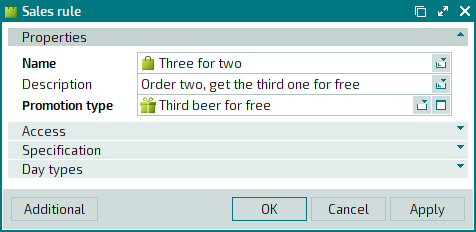
An editor window will open. Click on the Specification panel to expand it.
To determine the sales rule application period, add a time interval beginning at 15:00 and ending at 23:00 to the specification.
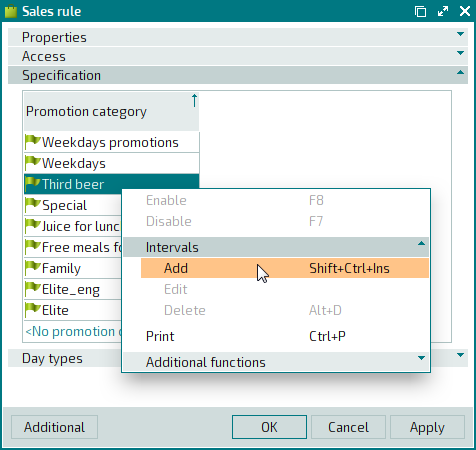
As a result, two intervals will be added to the sales rule specification. The first interval will start at 15:00 and end at 23:00, and the second will begin at 23:00 and continue until the end of the business day.
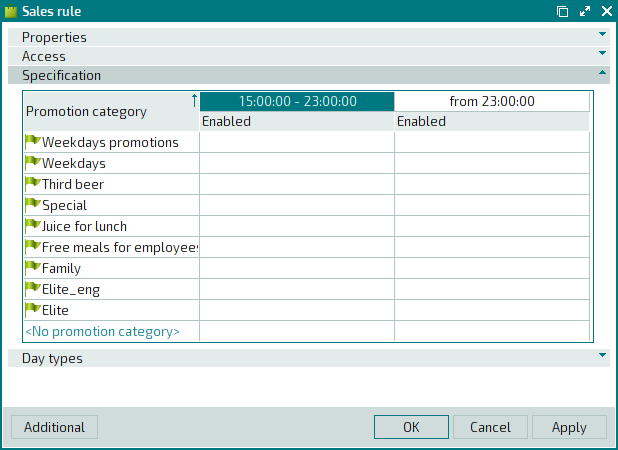
Add the promotion category Third beer to the interval that starts at 15:00 and ends at 23:00.
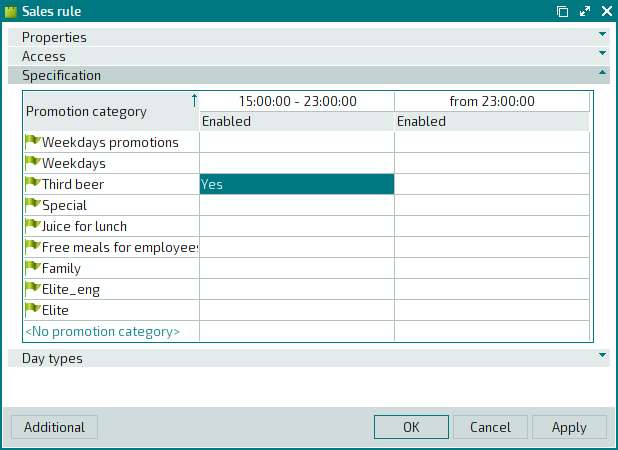
The sales rule Three for two will use the promotion category Third beer from 15:00 to 23:00.
Click on the
Day types
panel to expand it, and add the Weekend day type to the data grid.
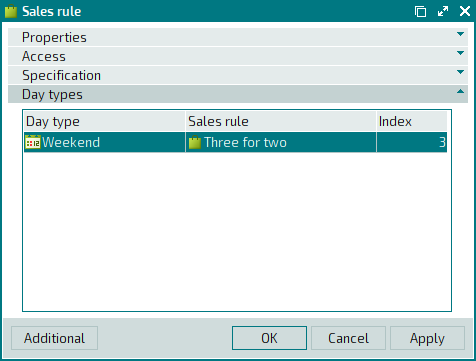
The sales rule Three for two will apply only on weekends from 15:00 to 23:00.
Press . The editor window will close, and changes made to the directory will be saved.
