Configure a promotion category for the division
© Tillypad, 2008-2015
At this stage, you need to set up the Third beer promotion category for the Club division. This will allow you to apply the Third beer promotion to all guest tabs opened in the Club division.
To change attributes of the division, select the command from the context menu of the directory.
Select the Third beer promotion category in the Guest tab promotion category field on the Properties panel.
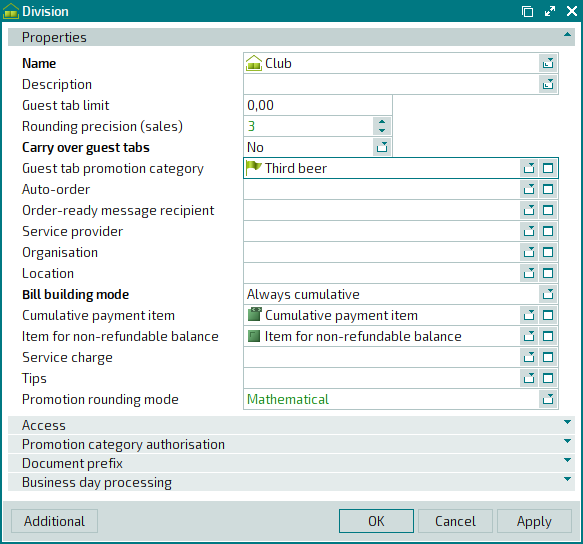
Press . The editor window will close, and changes made to the directory will be saved. As a result, this will apply the Third beer promotion to all guest tabs opened in the Club division.
