Butchering records describe the process of butchering stock items to get simple stock items or pre-processed goods. For example, processing fish to get fillet.
As a result of this operation the stock on hand of raw materials will be diminished. At the same time, the stock of simple items and pre-processed goods will be increased as a result of butchering. For example, the specification of a butchering record contains 10 kg of salmon. Once the butchering record has been processed by the storekeeping system, 10 kg will be deducted from the stock of salmon, while the stock of resulting items will be increased.
The list is intended to manage butchering records.
Location: -.
This window can also be opened using the command in the context menu of the directory.
The window contains a panel displaying the filter parameters configured by the user and a data grid with butchering records matching the filter parameters.
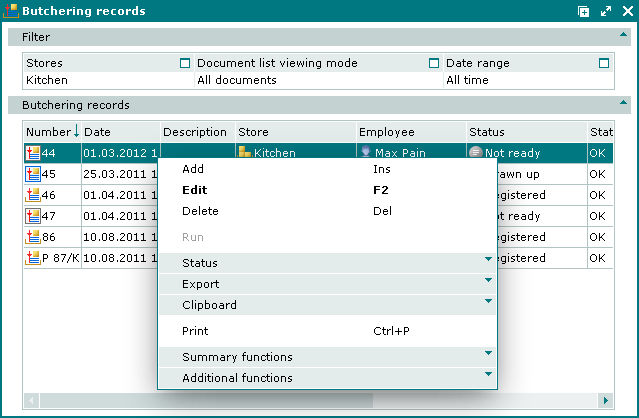
Data grid columns:
Number is the butchering record number.
If the store status is Running or Execution error, the additional icons will be displayed.
Description is a brief text description of the butchering record.
Date is the date and time of the documented butchering operation.
Store is the name of the store where the butchering operation was carried out.
Employee is the user name of the employee who created the butchering record.
Total by cost price is the cost price of stock items included in the butchering record specification.
Status (overall) is the overall status of the butchering record.
Status is the butchering record status.
Not ready denotes that the document is open for changes. Document has not been run on the store, or has been run but results were canceled.
Ready denotes that the document cannot be edited. Document has not been run on the store.
Registered denotes that the document is ready to be run on the store. You can only view attributes of the document. Document is read-only and cannot be edited or deleted.
Deleted denotes that the document is queued for deletion from the list (of documents to be run on store).
Status (store) is the butchering record status after processing in the storekeeping system.
OK means that the document was successfully processed.
Running means that the document is being processed.
Execution error means that an error occurred when processing the document.
Edit document in closed store period denotes that the document relates to a closed store period.
Executed with warnings occurs when the cost price of stock items in the document specification could not be calculated due to a cost price loop.
System – system objects tag.
Context menu contains the following commands:
(Ins) – creating a new butchering record.
(F2) – editing butchering records.
(Del) – permanently deleting the selected butchering records.
This command is only available for documents with the status Not ready.
– processing butchering records in the storekeeping system.
The command is available only for documents with the status Execution error.
– menu with the commands to alter the document status.
When selecting one or more documents with the same status, their current status will not be available in the context menu. When selecting documents with different statuses, all possible statuses will be available in the context menu.
– menu with the commands to export files into an external file or update package.
– menu with the commands to operate the clipboard.
(Ctrl+P) – generates print layouts.
– menu with the commands to manage summary functions of the data grid.
– menu with the commands to operate the data grid.
To add a new record to the list, please use the and windows. To edit record attributes, use the and editor windows.
A permanent delete confirmation prompt is used when deleting butchering records.
© Tillypad 2008-2012