Stocktaking records contain results of a a physical counting of inventories (stock items, dishes and semi-processed products) on store shelves of the company.
As a result of a stocktaking process the stock on hand of surplus items will be increased. While the level of missing stock items will be diminished. For example, the analysis of a collation report has shown the surplus of apples - 400 g and the deficiency of olive oil - 250 ml. After processing the stocktaking record, the stock of apples will be increased by 400 g, while the stock on hand of olive oil will be diminished by 250 ml.
The document list is intended to manage stocktaking records.
Location: - .
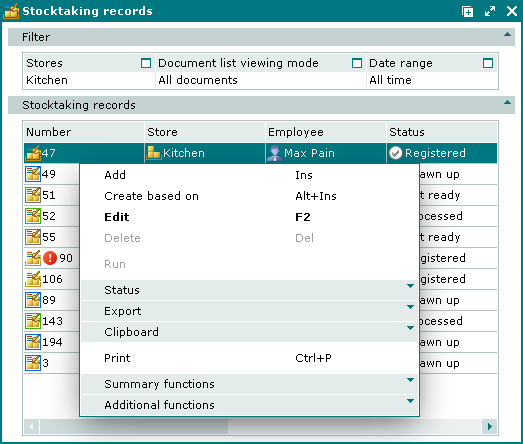
Data grid columns:
Number – stocktaking record number. An icon is displayed in this field to illustrate the status of the stocktaking record. If the store status is Running or Execution error, the number is provided with additional icons.
Date – date and time the stocktake was carried out and registered by a record.
Description – brief description of the stocktaking record.
Store – name of the store where the stocktake operation was carried out.
Employee – user name of the employee who created the stocktaking record.
Total by cost price – total cost of stock items in the stocktaking record collation report.
Status (overall) – overall status of the stocktaking record.
Status – stocktaking record status.
Not ready – denotes that changes can be made to the document
Ready – changes cannot be made to the document. This stocktaking record is not run on the store
Processed – means that the collation report is completed
Registered – the document is ready and cannot be edited
Deleted – deleted document is processed by store
Status (store) – status of the stocktaking record after it has been processed by the storekeeping system.
OK – denotes that processing was successful
Enter stock-in amount – occurs if a price for the stock in amount has not been entered
Not enough on hand in store – occurs if the amount of a stock item specified in a stock-out document is greater than the amount of that stock item on hand in the store
Theoretical on hand stock has changed since last calculation – occurs if stock item count changes while the document is being processed
Partial – defines whether the partial stocktake is carried out on the store.
System – system objects tag.
Context menu contains the following commands:
(Ins) – adds a new stocktaking record.
(Alt+Ins) – adds a new stocktaking record created on the basis of another stocktaking record or operational report .
The command calls the two-step filter wizard. The first step offers the user to select the way of how the collation report will be filled in. Then the user selects the store.
Last collation report – collation report of the last stocktaking record for this store. Names and volumes of all stock items are transferred from this collation report to the present one.
Last collation report without volumes – collation report of the last stocktaking record for this store without volumes. Only names of all stock items are transferred from this collation report to the present one.
Stock on hand – names and volumes of stock items on this store are copied from the operational report to the collation report.
Stock on hand without volumes – only names of stock items on this store are copied from the operational report to the collation report.
(F2) – edits stocktaking records.
(Del) – permanently deletes stocktaking records.
This command is only available for one or more documents with the status Not ready.
– starts processing stocktaking records for this store.
This command is only available for documents with the status Execution error.
– menu with the commands to alter the document status.
When selecting one or more documents with the same status, their current status will not be available in the context menu. When selecting documents with different statuses, all possible statuses will be available in the context menu.
– menu with the commands to export files into an external file or update package.
– menu with the commands to operate the clipboard.
(Ctrl+P) – generates print layouts.
– menu with the commands to manage summary functions of the data grid.
– menu with the commands to operate the data grid.
The and entry windows are used to add a new stocktaking record. The and editor windows are used to edit document list items.
The permanent delete confirmation prompt is used when deleting stocktaking records.
© Tillypad 2008-2012