The Specification panel lists stock items from the collation report. The list only includes stock items whose theoretical on hand is different from the actual on hand.
The specification of stocktaking records with the status Not ready is not filled in.
The data grid is generated automatically after the document is assigned the Processed status. No items can be added to or deleted from the specification.
The list can be edited only in the stocktaking records with the status Processed.
After processing of the document by the storekeeping system, stock item status can be one of the following:
OK – denotes that processing was successful.
Stock-in volume does not cover stock-out after changes. – this occurs when the on-hand supply of a stock item is less than the amount by which it has been depleted.
Stock-in date cannot be the same or later than the date of a Stock-out directly associated with it – occurs if the date that a stock item arrived is specified as later than the date the stock item was dispatched.
Enter stock-in amount – occurs if the stock in amount has not been entered.
Not enough on hand in store – occurs if the amount of a stock item specified in a stock-out document is greater than the amount of that stock item on hand in the store.
Stock-out date cannot be the same or earlier than the date of a Stock-in directly associated with it – occurs if stock items entered into a stock-out document were received later than the date of the stock-out document.
Theoretical on hand stock has changed since last calculation – applied if on-hand level was changed during processing.
Record missing (internal error) – displayed when a record is missed during processing. Internal program error.
Internal error: record cannot have null volume – occurs when a null value is discovered in a stock item volume during processing. Internal program error.
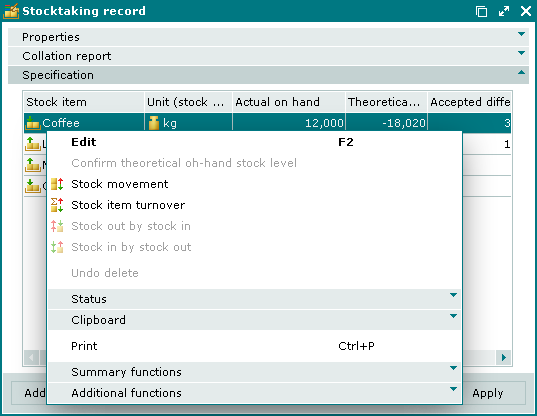
Data grid columns:
Stock item – name of the stock item included in the specification of the stocktaking record.
The icon image to illustrate the stock item will depend on whether a shortfall or excess of the stock item has been identified.
Unit (stock item) – stock item unit of measurement.
Concurrence – stock item concurrence associated with the stock item.
Theoretical on hand – theoretical stock item on hand calculated by the storekeeping system.
Actual on hand – actual amount of the sock item on the store.
Calculated difference – difference between the theoretical on hand and the actual on hand calculated when generated a stocktaking specification.
Accepted difference – difference between the theoretical on hand and the actual on hand accepted by the user.
Price – stock item price per unit.
Total – stock item cost price.
Purchase price – purchase price of the stock item.
Total by purchase – total purchase cost of the stock item.
Operation type – type of the operation carried out to correct the difference between the theoretical on hand and the actual on hand. Can be either Stock-in or Stock-out.
Status (store) – status of the stocktaking record specification item.
Confirmed – defines whether the difference between the theoretical on hand and the actual on hand is calculated.
Stock item group – name of the stock item group that the stock item belongs to.
Type – stock item type.
Document – number of the stocktaking record.
Class – class of the stock item.
The context menu contains the following commands:
(F2) – edits or views stock items included in the stocktaking record specification.
The command is available only in specifications of stocktaking records with the status Processed. If the stocktaking record has the status Ready or Registered, the command in the context menu is replaced by the command.
– confirms the change of the theoretical on-hand stock level.
This command is available only when a specification item with the status Theoretical on hand stock has changed since last calculation is selected.
– opens the operational report on movement of the selected stock items.
This command is available only for filled in specifications of stocktaking records regardless of the documents' current status.
– opens the operational report on stock turnover of the selected stock items.
This command is available only for filled in specifications of stocktaking records regardless of the documents' current status.
– opens the operational report on stock usage for the selected stock items.
The command is available only in specifications of stocktaking records with the status Registered, when the lacking stock items are selected.
– opens the operational report on receipt of the selected used stock items.
The command is available only in specifications of stocktaking records with the status Registered, when the lacking stock items are selected.
– cancels deletion of specification items from stocktaking record.
The command is enabled if only the specification item that caused an error of document processing by store software has been deleted.
– menu with the commands to alter the document status.
When selecting one or more documents with the same status, their current status will not be available in the context menu. When selecting documents with different statuses, all possible statuses will be available in the context menu.
– menu with the commands to operate the clipboard.
(Ctrl+P) – generates print layouts.
– menu with the commands to manage summary functions of the data grid.
– menu with the commands to operate the data grid.
and editor windows are used for editing.
If the stocktaking record has the status Registered, no changes can be made to its specification. Specification items cannot be edited, and the command in the context menu will be replaced with the command.
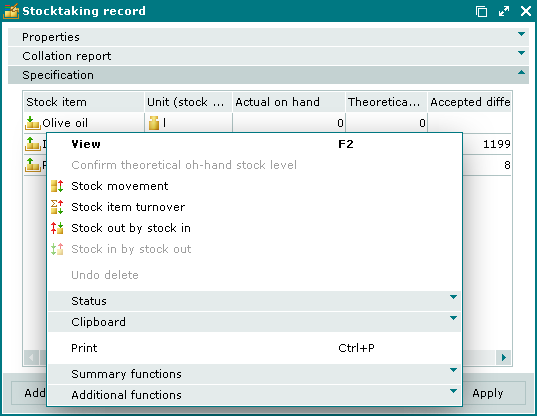
© Tillypad 2008-2012