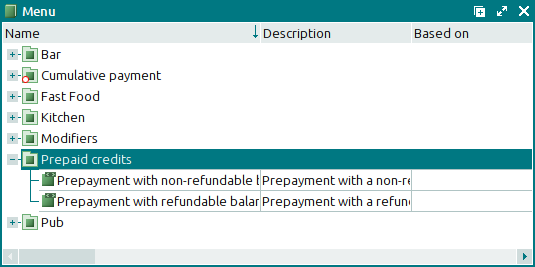© Tillypad 2008-2014
At this stage, according to the example, you need to add a payment item with a non-refundable balance (the unspent part of the prepayment will not be refunded to the client) and a payment item, which allows you to refund the unspent remainder of the prepayment to the directory.
Adding a payment item that does not allow refunding
Add a payment item that does not allow refunding to the
directory (Prepayment with non-refundable balance).
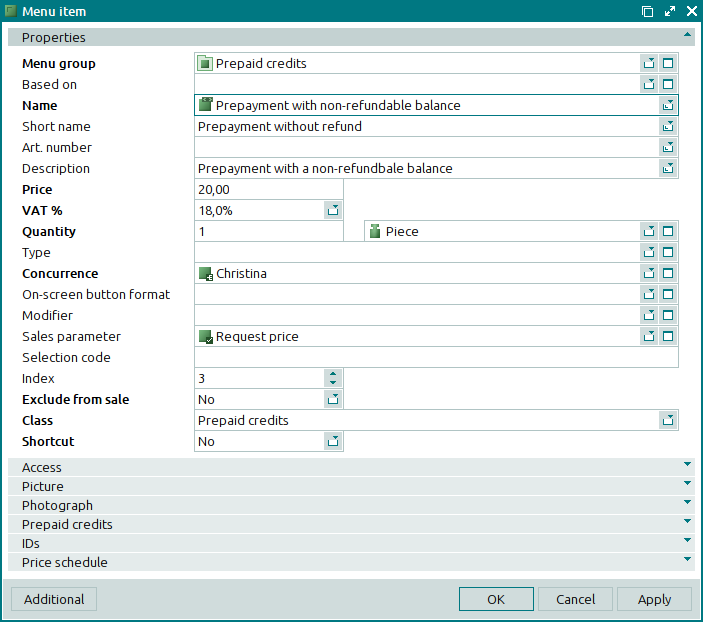
The unspent part of a prepayment that is added using this item is not refunded.
Adding a payment item that allows refunding
Add a payment item that allows refunding of the unspent balance to the
directory (Prepayment with refundable balance).
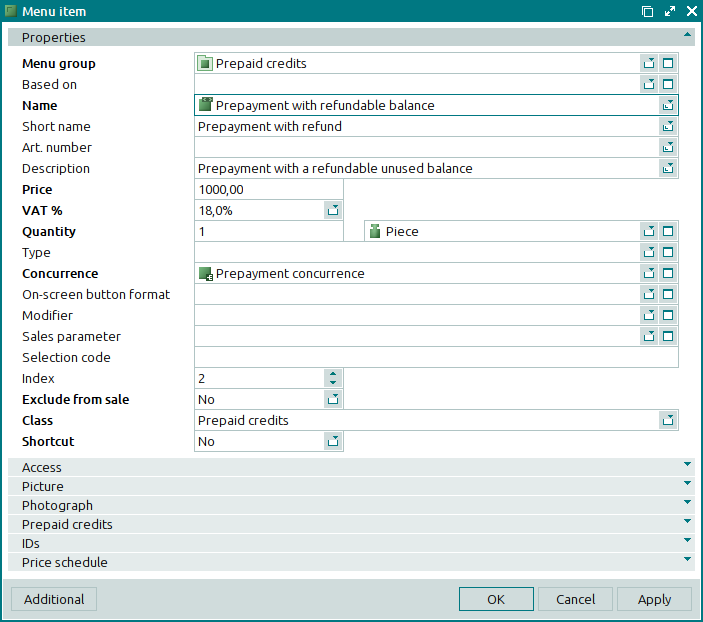
The unspent part of the prepayment is returned to the client. For example, it can be credited to the customer's account.
As a result, the prepayment items are added to the directory.