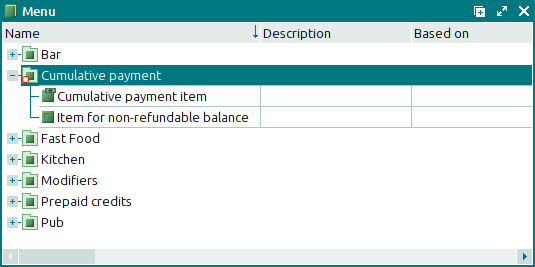© Tillypad 2008-2014
At this stage, you need to add the items that are necessary for configuring the cumulative payment in the division to the directory.
Since these items should not be available for selection on the POS terminal, we recommend putting them into a separate group. The For sale attribute of this group must be set to No.
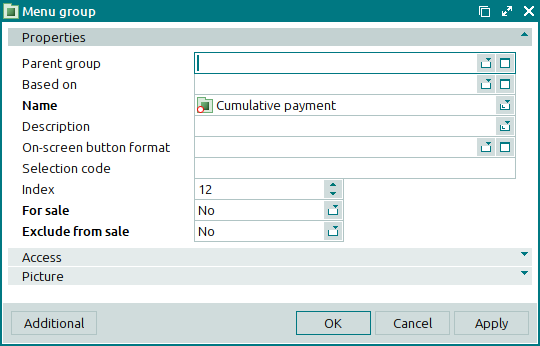
You need to include two items in the menu group:
Cumulative payment itemcumulative payment item.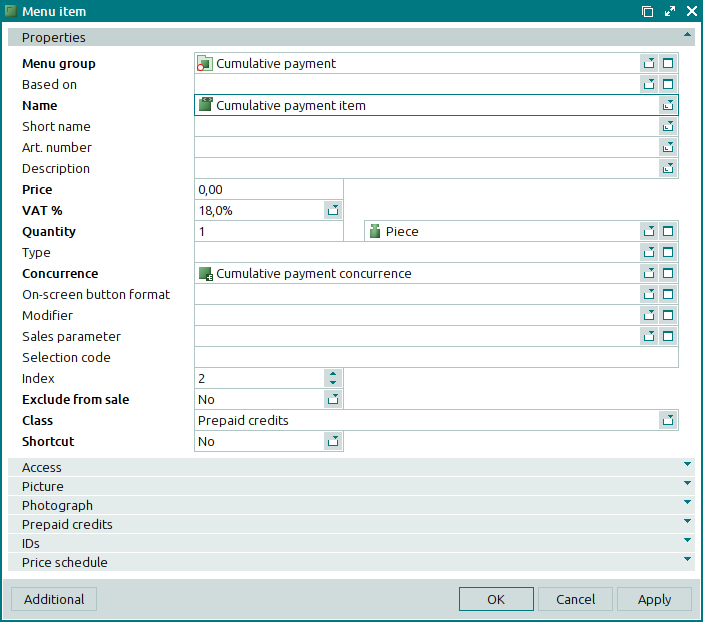
During the final settlement the cumulative payment item is automatically included into the bill specification as a payment item from the menu in two cases:
If the order total is not covered by the payment items from the menu. In this case, the cost of the cumulative payment item equals the missing amount.
When the unspent part of the prepayment is refunded. In this case, the cost of the cumulative payment item equals the unspent prepayment amount.
item for nonrefundable balance
Item for nonrefundable balance.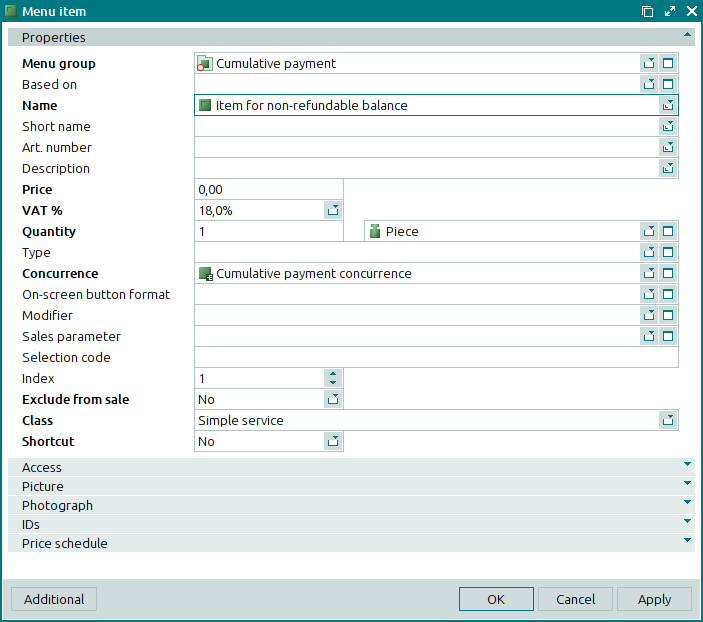
This item is used if the unspent part of the prepayment is not returned to the client. During the final settlement it is automatically added to the bill specification to balance out the difference between the cost of ordered dishes, goods, and services and the prepayment amount.
As a result, the items that allow you to configure the cumulative payment have been added to the directory.