© Tillypad 2008-2014
At this stage, you need to configure the settings that allow you to use the cumulative payment mode in the Club division.
Open the Club division window.
Select the Item for cumulative payment item from the menu in the Cumulative payment item field.
Select the Item for nonrefundable balance menu item in the Item for non-refundable balance field. This item will be added to the bill sales specification to cover the difference between the cost of the ordered dishes, goods, and services and the prepayment amount. The price of the item will equal the unspent prepayment balance.
Select a bill generating mode: Always cumulative or Cumulative when needed .
Enter 0 in the Guest tab limit field. This will prevent the customer from making orders that exceed the remaining prepayment balance.
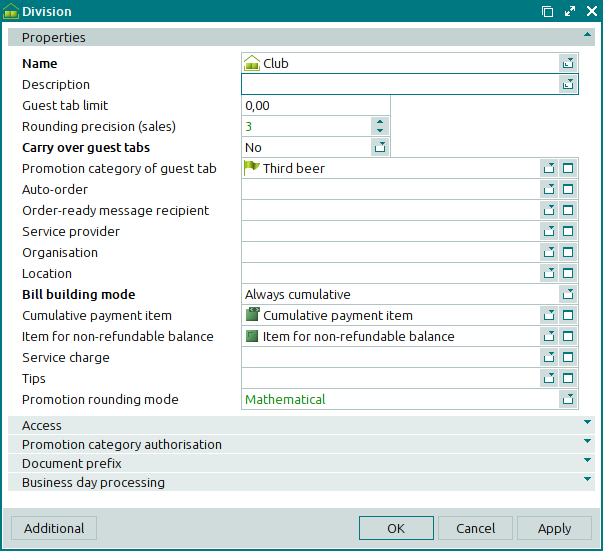
Save your changes.
