Configure the control device for timed services
© Tillypad 2008-2014
At this stage, you must set up the Lamp 1 device, which will be used for the Pool timed service.
Open the window of the Lamp 1 device and select No in the Inactive field.
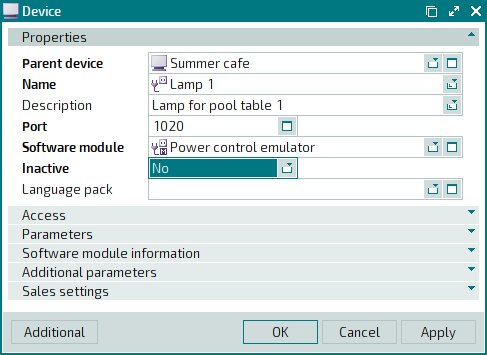
Save your changes in the
directory. As a result, you will be able to use the Lamp 1 device to provide the timed service Pool.
