Timed service configuration
© Tillypad 2008-2014
At this stage, you need to link the timed service Pool to the table Pool table 1 where the service is to be provided.
Open the window of the menu item Pool and expand the
Timed service
panel. In the Table field, select the table Pool table 1 for the timed service.
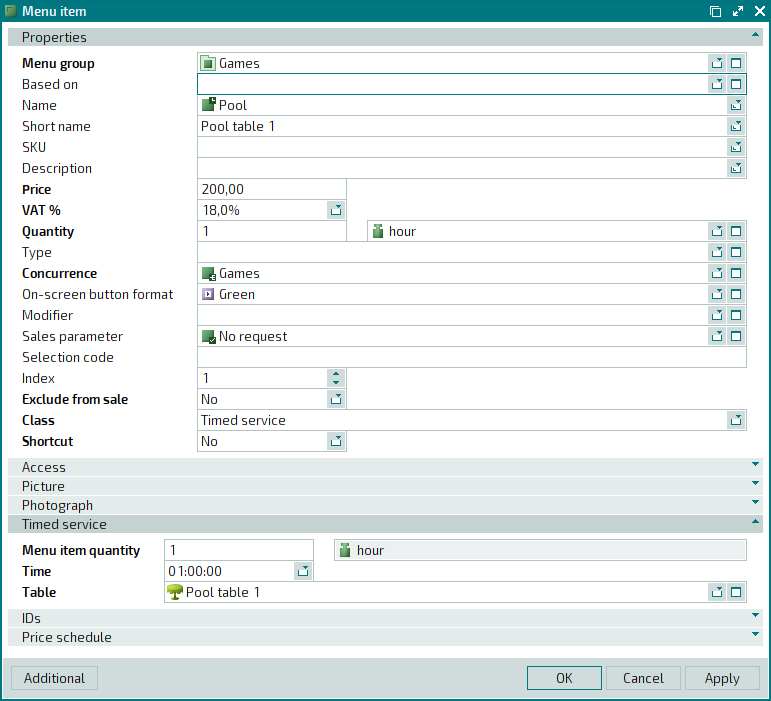
Save your changes in the
directory. As a result, when you select the menu item Pool, a timed service will be added to the order. This service will be provided on Pool table 1.
