Configure a table for timed services
© Tillypad 2008-2014
At this stage, you must set up the Lamp 1 device, which will be used for the timed service Pool at table Pool table 1.
Open the window for Pool table 1 and select the device Lamp 1 in the Control device field.
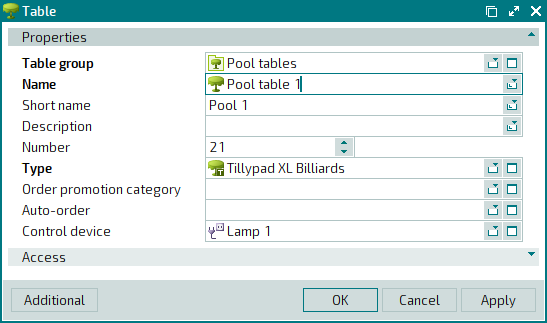
Save your changes in the
directory. As a result, you will be able to use the Lamp 1 device to provide the timed service Pool at Pool table 1.
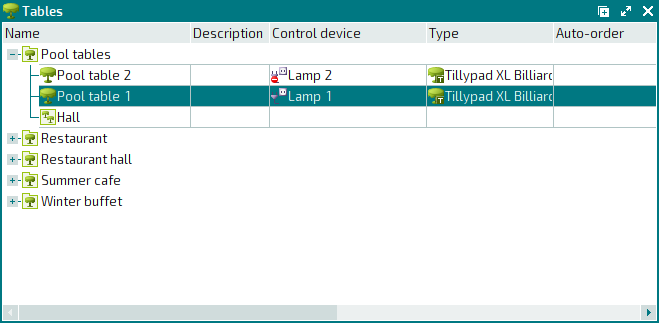
Brief summary
All necessary settings have been configured, and now, customers can use the timed service Pool. This service will be provided on Pool table 1, which is controlled by the device Lamp 1.
