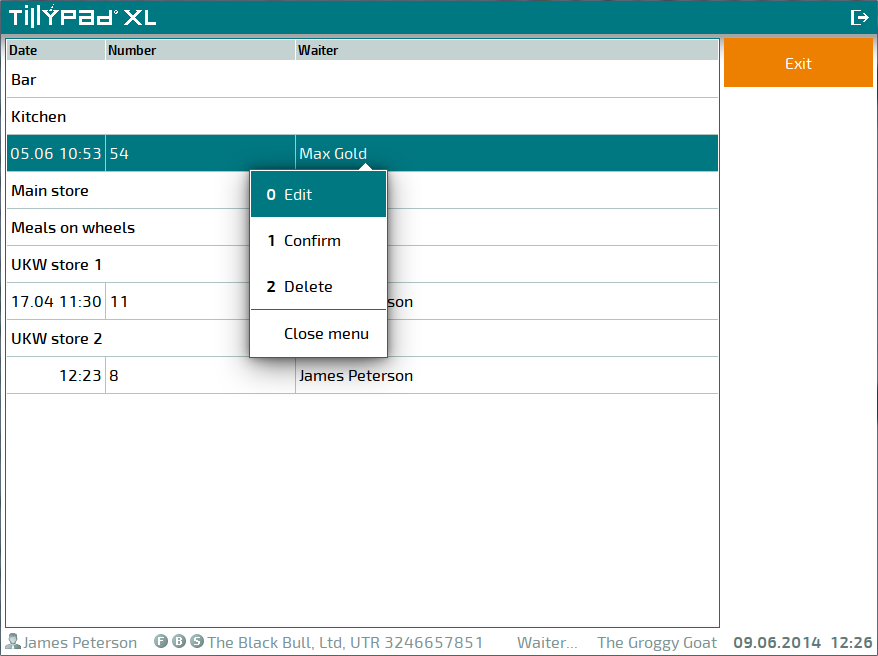Selecting stores or stocktaking records
© Tillypad, 2008-2015
You can select a store or a stocktaking record in the start-up screen of mode, which appears as a .
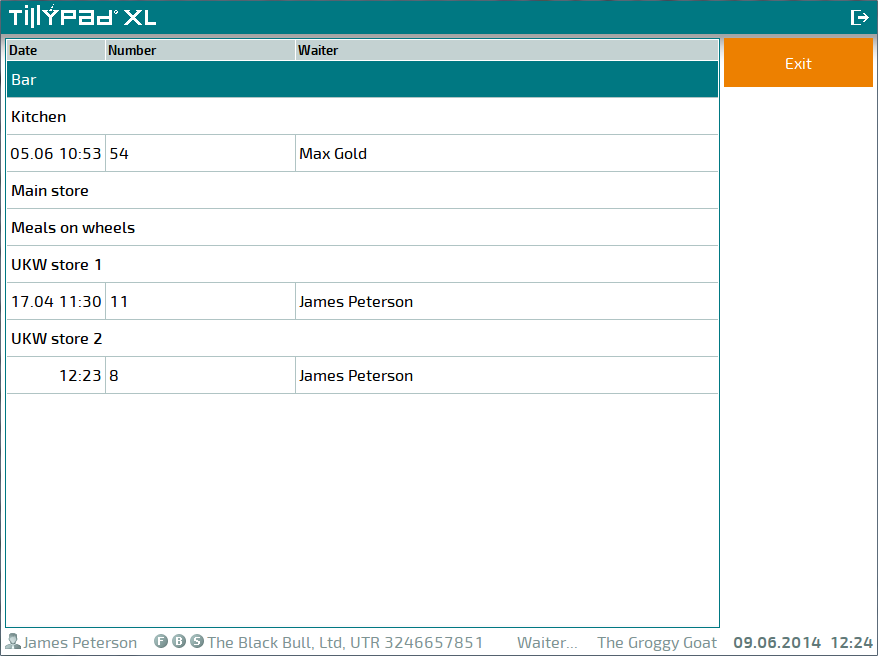
The data grid displays all available stores and all stocktaking records with the status Not ready.
This list includes stocktaking records
To run the operation, select a store or a stocktaking record from the list and use the appropriate command from the context menu. To go to the main menu, press the button.
If you select a store name in the list, the only command that will appear in the context menu will be to create a new stocktaking record.
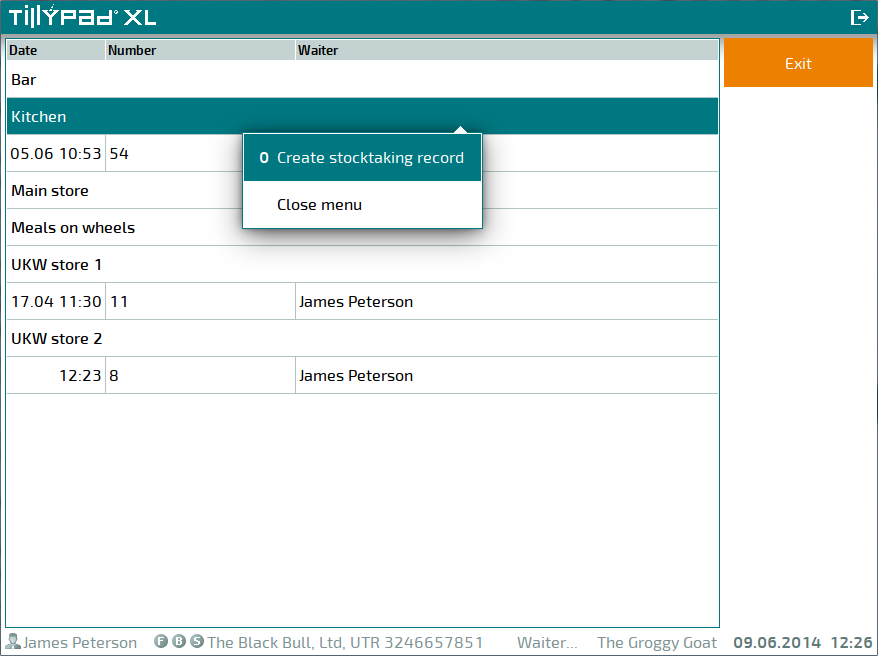
However, if you select an existing stock record, you will have the option to view, edit, save, confirm, print, and delete.